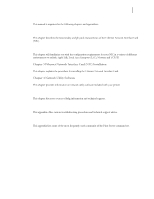Oki B6100 Configuration Guide: NIC Option - Page 6
About this Product Description, Physical Characteristics
 |
View all Oki B6100 manuals
Add to My Manuals
Save this manual to your list of manuals |
Page 6 highlights
1-2 Ethernet Network Interface Card Configuration Guide About this Chapter Product Description Physical Characteristics 23 4 1 56 Number 1 2 3 4 5 6 Description TEST/RESET button - when pressed briefly while powering up the unit, returns the NIC to its original factory default configuration. NIC LED - blinks yellow quickly at power on and slowly during normal operation to show unit is functioning. BNC - Lights solid green to when a valid BNC network is attached to the NIC. RJ45 port - for 10Base-T or 100Base-T network connections. NET LED - blinks yellow to reflect network activity. BASE-T LED - lights solid green to indicate a valid 10Base-T or 100Base-T connection.

1-2
Ethernet Network Interface Card Configuration Guide
About this Chapter
7KLV±FKDSWHU±GHVFULEHV±WKH±IXQFWLRQDOLW\±DQG±SK\VLFDO±FKDUDFWHULVWLFV±RI±WKH±(WKHUQHW±1HWZRUN±,QWHUIDFH±&DUG±
¼1,&½²±
Product Description
7KH±(WKHUQHW±1HWZRUN±,QWHUIDFH±&DUG±¼1,&½±LV±DQ±LQWHUQDO±PXOWLSURWRFRO±SULQW±VHUYHU±WKDW±SURYLGHV±VKDUHG±
QHWZRUN±DFFHVV±WR±WKH±SULQWHU±IRU±D±YDULHW\±RI±QHWZRUN±SURWRFROV±DQG±RSHUDWLQJ±V\VWHPV²±7KH±1,&±VXSSRUWV±
WKH±IROORZLQJ±SURWRFROV»±7&3¾,3³±$SSOH7DON±¼(WKHU7DON½³±/RFDO±$UHD±7UDQVSRUW±¼/$7½³±DQG±,3;±¼1HW:DUH½²±
7KH±1,&±FDQ±TXHXH±PXOWLSOH±SHQGLQJ±MREV±DQG±VHUYLFH±WKRVH±MREV±LQ±WKH±RUGHU±WKDW±WKH\±DUH±UHFHLYHG±IURP±WKH±
KRVWV²±
Physical Characteristics
7KH±IURQW±SDQHO±RI±WKH±(WKHUQHW±1,&±KDV±D±7(67¾5(6(7±EXWWRQ±DQG±IRXU±/('V²±7KH±1,&±VXSSRUWV±
µ¶%DVHW7±DQG±µ¶¶%DVH7±XVLQJ±DQ±5-¿Â±FRQQHFWRU±IRU±VKLHOGHG±DQG±WZLVWHG±SDLU±VWDQGDUG±(WKHUQHW±FDEOLQJ²
Number
Description
1
TEST/RESET button
- when pressed briefly while powering up the unit,
returns
the NIC to its original factory default configuration.
2
NIC LED
- blinks yellow quickly at power on and slowly during normal
operation to show unit is functioning.
3
BNC
- Lights solid green to when a valid BNC network is attached to the NIC.
4
RJ45 port - for 10Base-T or 100Base-T network connections.
5
NET LED - blinks yellow to reflect network activity.
6
BASE-T LED - lights solid green to indicate a valid 10Base-T or 100Base-T
connection.
1
2
3
4
5
6