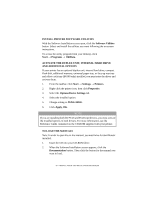Oki B6300 B6200/6300 Series Setup Guide - English - Page 46
Printing A Configuration Summary
 |
View all Oki B6300 manuals
Add to My Manuals
Save this manual to your list of manuals |
Page 46 highlights
PRINTING A CONFIGURATION SUMMARY To check whether the printer is correctly installed, use the control panel to print the [System Settings List]. NOTE If you have made a mistake when operating the control panel, press the button to restart. For details on how to operate the control panel, refer to "The Control Panel and Menu system" on page 43. 1. Press the button to display the Menu screen. 2. Press the < > or < > button until [Report/List] is displayed, then press the < > button. 3. Press the < > or < > button until [System Settings] is displayed, then press the < > button. 4. Press the button. The [System Settings List] will be printed. 5. Press the button when printing has completed. NOTE > The layout of the [System Settings List] may differ depending on the configuration and settings of the printer. > For B6300, [Rear Output Tray] is displayed in the column for Output Device even when the rear tray is not installed. > Reports/lists cannot be output to the face up (rear) tray. When the face up (rear) tray is installed, lower the face up (rear) tray output lever. 46 > INSTALLATION AND RELOCATION PROCEDURE