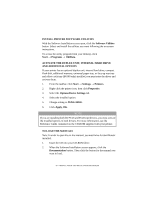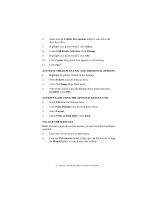Oki B6300nSmartFormsSolutions B6200/6300 Series Setup Guide - English - Page 47
Setting Printer Configurations Via A, Web
 |
View all Oki B6300nSmartFormsSolutions manuals
Add to My Manuals
Save this manual to your list of manuals |
Page 47 highlights
SETTING PRINTER CONFIGURATIONS VIA A WEB PAGE If you are working in a TCP/IP-enabled environment, you can use a web browser to display the printer or job printing status and to change the settings. Among the printer settings that are made on the control panel, settings for the system and network ports can be configured under [Printer], [Network] and Maintenance] on the web page. NOTE > The web page facility is only available when the printer is connected to the network. > Refer to the Reference Guide when the web page does not appear after carrying out the steps 1 and 2 below. > You can also use Telnet to set the printer configuration. For details on the settings, refer to the NIC Configuration Guide. 1. Boot your computer, and start the web browser. 2. Enter the printer's IP address or URL in the address input column on the web browser and press the key. Using Online Help For details regarding the items that can be set in each screen, click the [Help] button to display the Online Help. INSTALLATION AND RELOCATION PROCEDURE > 47