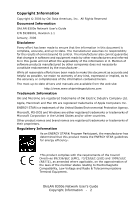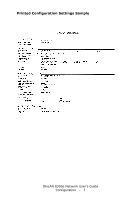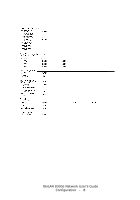Oki C5500n OkiLAN 8300e Network User's Guide (American English) - Page 5
Configuration, Introduction
 |
View all Oki C5500n manuals
Add to My Manuals
Save this manual to your list of manuals |
Page 5 highlights
Configuration Introduction The OkiLAN Internal Print Server is a fast 100BASE-TX/10BASE-T network interface. This network print server supports IEEE802.2, IEEE802.3, Ethernet-II and SNAP and can detect those frame types automatically. Also, it supports major protocols such as TCP/IP, EtherTalk and NetBEUI. This section details the specification and several software utilities. For multiple emulation printers, change the emulation in the Printer Menu settings to Auto or PS before printing the self-diagnostic test and settings. OkiLAN 8300e Network User's Guide Configuration - 5

OkiLAN 8300e Network User°s Guide
Configuration - 5
Configuration
Introduction
The OkiLAN Internal Print Server is a fast 100BASE-TX/10BASE-T
network interface.
This network print server supports IEEE802.2, IEEE802.3,
Ethernet-II and SNAP and can detect those frame types
automatically.
Also, it supports major protocols such as TCP/IP, EtherTalk and
NetBEUI.
This section details the specification and several software utilities.
For multiple emulation printers, change the emulation in the
Printer Menu settings to Auto or PS before printing the
self-diagnostic test and settings.