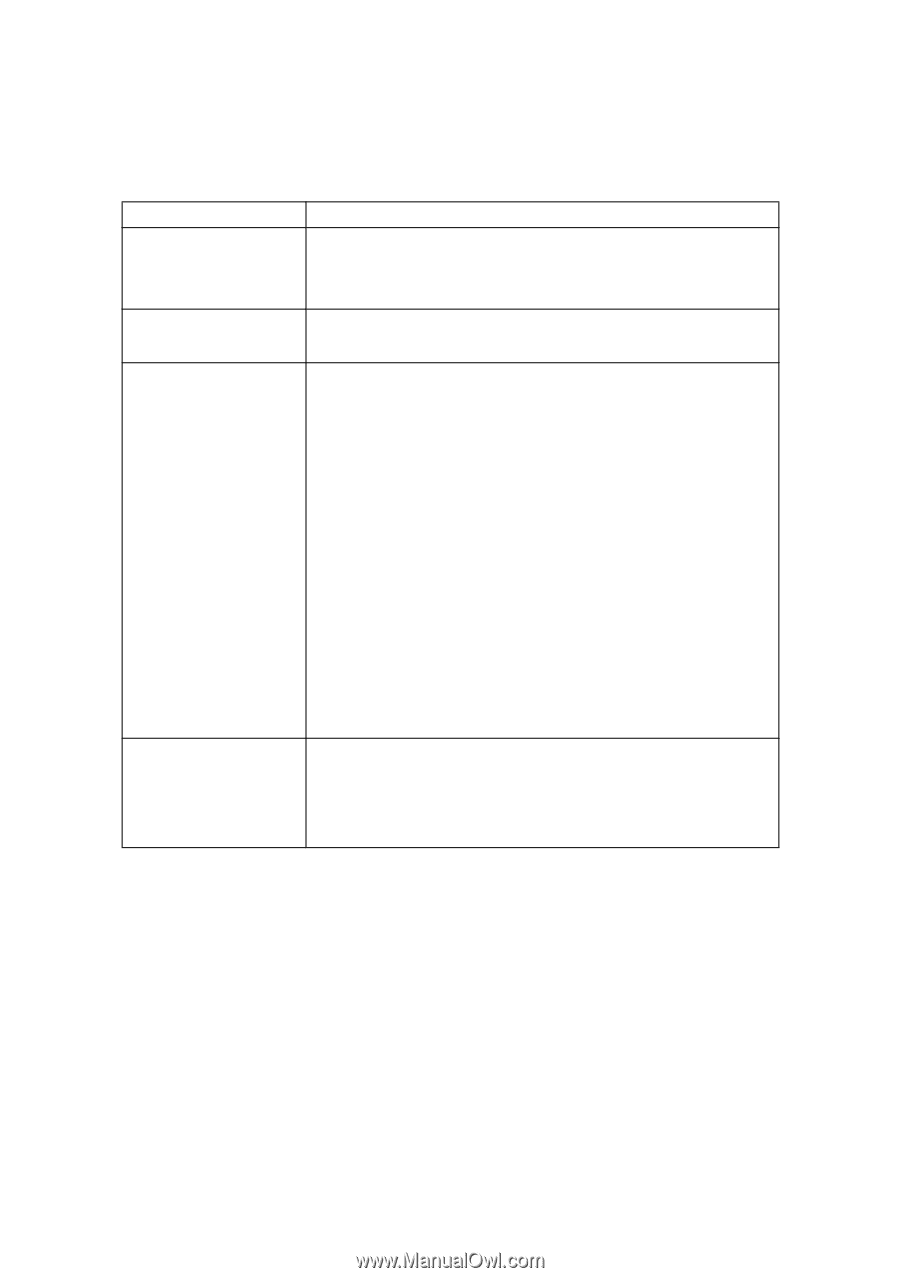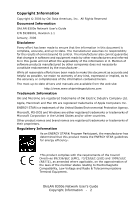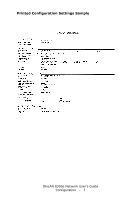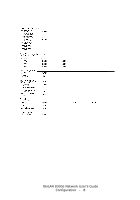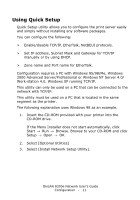Oki C5500n OkiLAN 8300e Network User's Guide (American English) - Page 6
Specifications, Self-diagnostic Test, Printed self-diagnostic test sample - troubleshooting
 |
View all Oki C5500n manuals
Add to My Manuals
Save this manual to your list of manuals |
Page 6 highlights
Specifications CPU Falcon Frame types IEEE 802.2 IEEE 802.3 Ethernet-II, SNAP, AUTO Network interface 100BASE-TX 10BASE-T Network protocols TCP/IP Network layer ARP, RARP, IP, ICMP Note: The C5500n and C5800Ldn Session layer TCP, UDP Application layer LPR, FTP, TELNET, HTTP, IPP, BOOTP, DHCP, SNMP, DNS, SMTP, POP3 printers do not Remote printer mode (up to eight file servers and 32 support Netware queues) Print server mode (up to eight print servers) Encrypted password supported in print server mode SNMP EtherTalk ELAP, AARP, DDP, AEP, NBP, ZIP, RTMP, ATP, PAP NetBEUI SMB, NetBIOS Functions Self-diagnostic test printing Banner supported Monitoring/configure by Web browser Printer status notification by E-Mail Self-diagnostic Test With the printer power switched on, press the print server test button for more than three seconds and release. The self-diagnostic test results and configuration settings are printed. Printed self-diagnostic test sample If "NG" is displayed instead of "OK" see the "Troubleshooting" chapter. OkiLAN 8300e Network User's Guide Configuration - 6