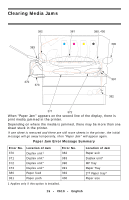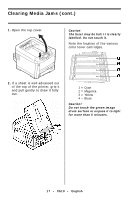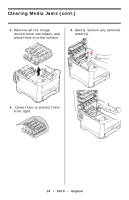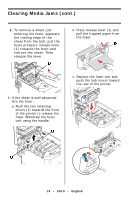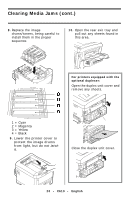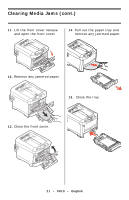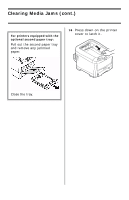Oki C610dtn C610 Handy Reference (English, Fran栩s, Espa?ol, Portugu - Page 19
unit using the handle., fuser. Withdraw the fuser
 |
View all Oki C610dtn manuals
Add to My Manuals
Save this manual to your list of manuals |
Page 19 highlights
Clearing Media Jams (cont.) 6. To remove a sheet just entering the fuser, separate the trailing edge of the sheet from the belt, pull the fuser pressure release lever (1) towards the front and remove the sheet. Then release the lever. b. Press release lever (1) and pull the trapped paper from the fuser. 7. If the sheet is well advanced into the fuser: a. Push the two retaining levers (1) towards the front of the printer to release the fuser. Withdraw the fuser unit using the handle. c. Replace the fuser unit and push the lock levers toward the rear of the printer. 19 • C610 • English
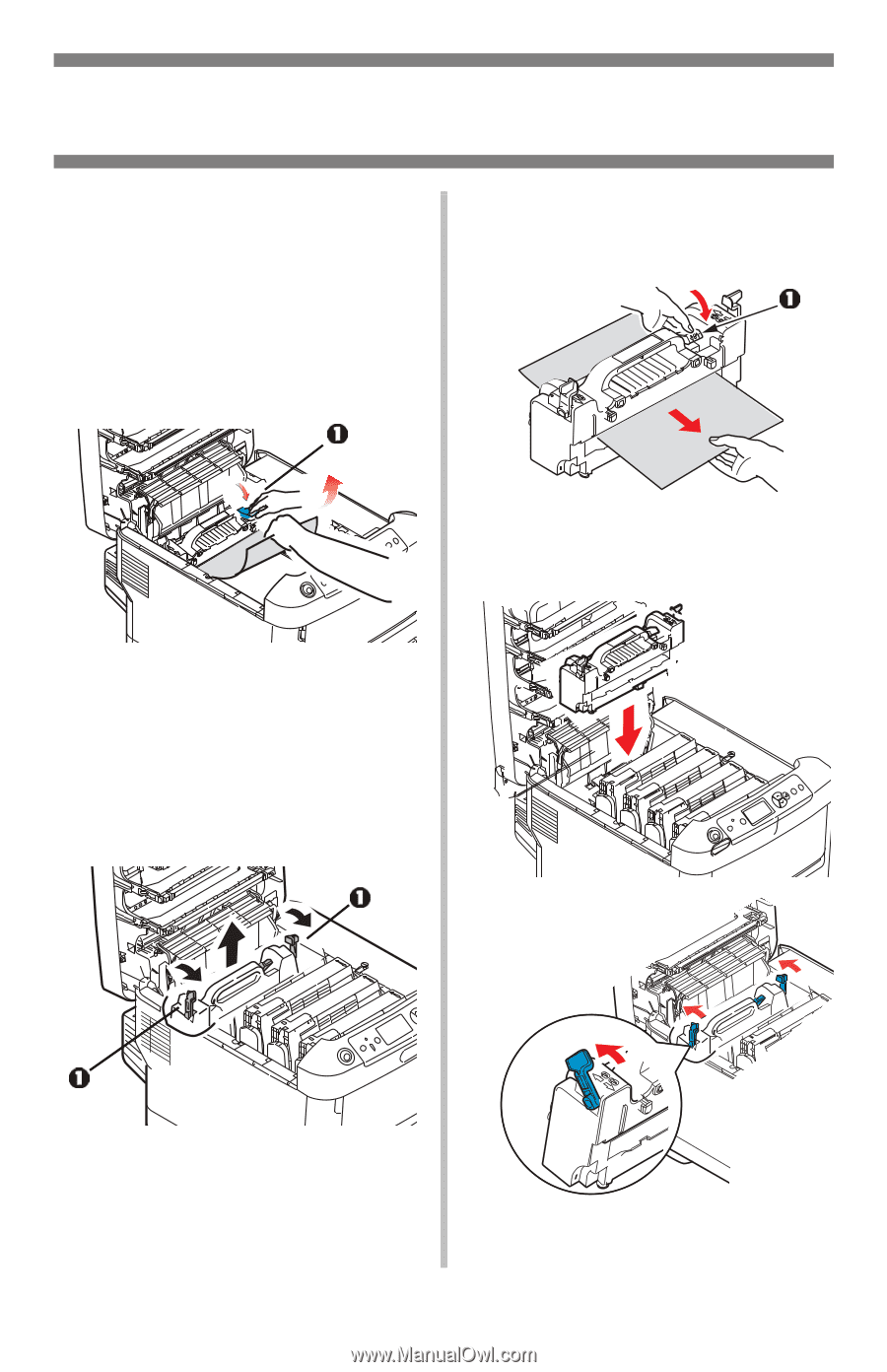
19
•
C610
•
English
Clearing Media Jams (cont.)
6.
To remove a sheet just
entering the fuser, separate
the trailing edge of the
sheet from the belt, pull the
fuser pressure release lever
(1) towards the front and
remove the sheet. Then
release the lever.
7.
If the sheet is well advanced
into the fuser:
a. Push the two retaining
levers (1) towards the front
of the printer to release the
fuser. Withdraw the fuser
unit using the handle.
b. Press release lever (1) and
pull the trapped paper from
the fuser.
c. Replace the fuser unit and
push the lock levers toward
the rear of the printer.