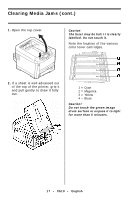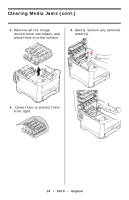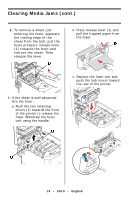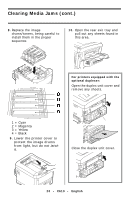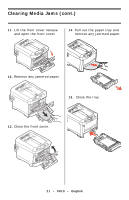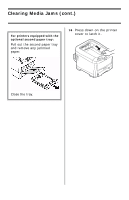Oki C610dtn C610 Handy Reference (English, Fran栩s, Espa?ol, Portugu - Page 21
Pull out the paper tray and, remove any jammed paper.
 |
View all Oki C610dtn manuals
Add to My Manuals
Save this manual to your list of manuals |
Page 21 highlights
Clearing Media Jams (cont.) 11. Lift the front cover release and open the front cover. 14. Pull out the paper tray and remove any jammed paper. 12. Remove any jammed paper. 15. Close the tray. 13. Close the front cover. 21 • C610 • English

21
•
C610
•
English
Clearing Media Jams (cont.)
11.
Lift the front cover release
and open the front cover.
12.
Remove any jammed paper.
13.
Close the front cover.
14.
Pull out the paper tray and
remove any jammed paper.
15.
Close the tray.