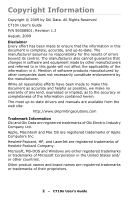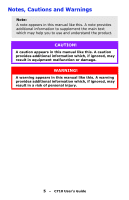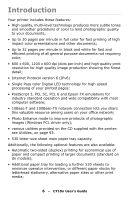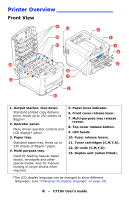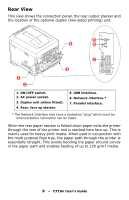Oki C710n C710 User's Guide, English - Page 4
Available Options .. .58, Clearing Paper Jams.. .60, Replacing Consumables and Maintenance Items.. .73 - drum
 |
View all Oki C710n manuals
Add to My Manuals
Save this manual to your list of manuals |
Page 4 highlights
Contents Available Options 58 Duplex (two-sided printing) Unit 58 Additional RAM Memory 58 Hard Disk Drive 59 Additional Paper Tray(s 59 Clearing Paper Jams 60 Major Printer Components and Paper Path 60 Paper Sensor Error Codes 61 Replacing Consumables and Maintenance Items 73 Order Information 73 Toner Cartridge Replacement 74 Image Drum Replacement 80 Replacing the Transfer Belt Unit 85 Fuser Replacement 91 Cleaning the LED Head 94 Utilities 96 Summary of Utilities Provided 96 Utilities on the CD 96 Utilities on the Web (Windows Only) 97 Installing the Utilities 98 Specifications 99 4 - C710n User's Guide

4
– C710n User’s Guide
Contents
Available Options . . . . . . . . . . . . . . . . . . . . . . . . . . . . . . . . . . . .58
Duplex (two-sided printing) Unit . . . . . . . . . . . . . . . . . . . . . . 58
Additional RAM Memory . . . . . . . . . . . . . . . . . . . . . . . . . . . . 58
Hard Disk Drive . . . . . . . . . . . . . . . . . . . . . . . . . . . . . . . . . 59
Additional Paper Tray(s) . . . . . . . . . . . . . . . . . . . . . . . . . . . 59
Clearing Paper Jams. . . . . . . . . . . . . . . . . . . . . . . . . . . . . . . . . .60
Major Printer Components and Paper Path
60
Paper Sensor Error Codes . . . . . . . . . . . . . . . . . . . . . . . . . . 61
Replacing Consumables and Maintenance Items. . . . . . . . . . . .73
Order Information . . . . . . . . . . . . . . . . . . . . . . . . . . . . . . . . 73
Toner Cartridge Replacement . . . . . . . . . . . . . . . . . . . . . . . . 74
Image Drum Replacement. . . . . . . . . . . . . . . . . . . . . . . . . . 80
Replacing the Transfer Belt Unit . . . . . . . . . . . . . . . . . . . . . . 85
Fuser Replacement . . . . . . . . . . . . . . . . . . . . . . . . . . . . . . . 91
Cleaning the LED Head . . . . . . . . . . . . . . . . . . . . . . . . . . . . 94
Utilities. . . . . . . . . . . . . . . . . . . . . . . . . . . . . . . . . . . . . . . . . . . .96
Summary of Utilities Provided. . . . . . . . . . . . . . . . . . . . . . . . 96
Utilities on the CD
96
Utilities on the Web (Windows Only)
97
Installing the Utilities. . . . . . . . . . . . . . . . . . . . . . . . . . . . . . 98
Specifications . . . . . . . . . . . . . . . . . . . . . . . . . . . . . . . . . . . . . . .99