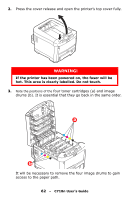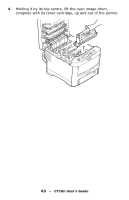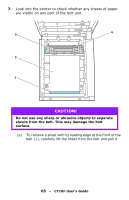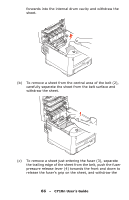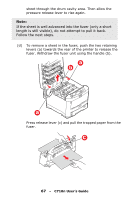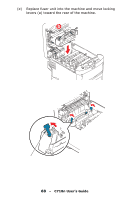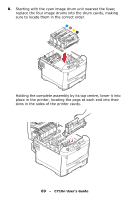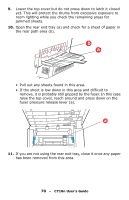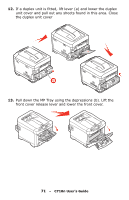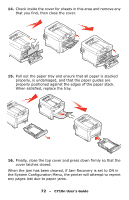Oki C710n C710 User's Guide, English - Page 67
If the sheet is well advanced into the fuser only a short, length is still visible
 |
View all Oki C710n manuals
Add to My Manuals
Save this manual to your list of manuals |
Page 67 highlights
sheet through the drum cavity area. Then allow the pressure release lever to rise again. Note: If the sheet is well advanced into the fuser (only a short length is still visible), do not attempt to pull it back. Follow the next steps. (d) To remove a sheet in the fuser; push the two retaining levers (a) towards the rear of the printer to release the fuser. Withdraw the fuser unit using the handle (b). a b a Press release lever (c) and pull the trapped paper from the fuser. c 67 - C710n User's Guide
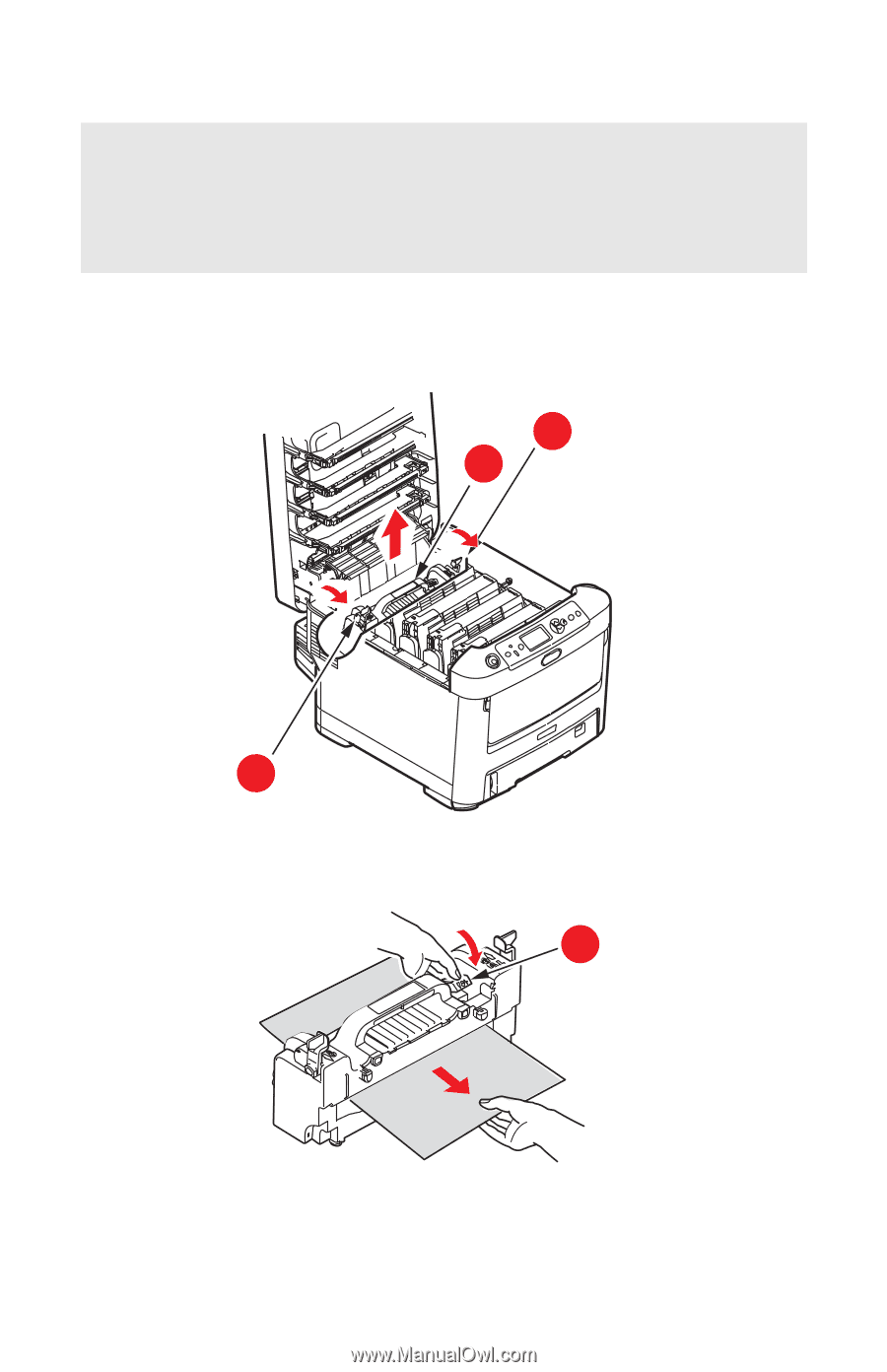
67
– C710n User’s Guide
sheet through the drum cavity area. Then allow the
pressure release lever to rise again.
(d)
To remove a sheet in the fuser; push the two retaining
levers (a) towards the rear of the printer to release the
fuser. Withdraw the fuser unit using the handle (b).
Press release lever (c) and pull the trapped paper from the
fuser.
Note:
If the sheet is well advanced into the fuser (only a short
length is still visible), do not attempt to pull it back.
Follow the next steps.
a
b
a
c