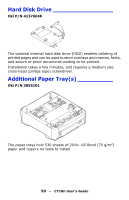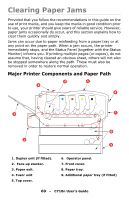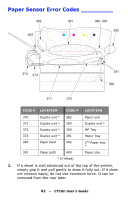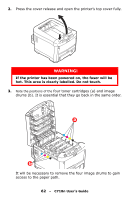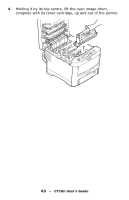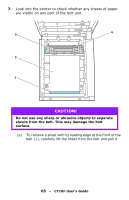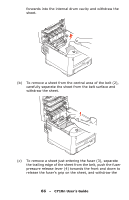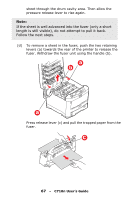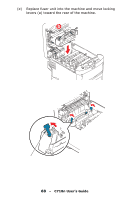Oki C710n C710 User's Guide, English - Page 63
Holding it by its top centre, lift the cyan image drum, complete with its toner cartridge, up
 |
View all Oki C710n manuals
Add to My Manuals
Save this manual to your list of manuals |
Page 63 highlights
4. Holding it by its top centre, lift the cyan image drum, complete with its toner cartridge, up and out of the printer. 63 - C710n User's Guide
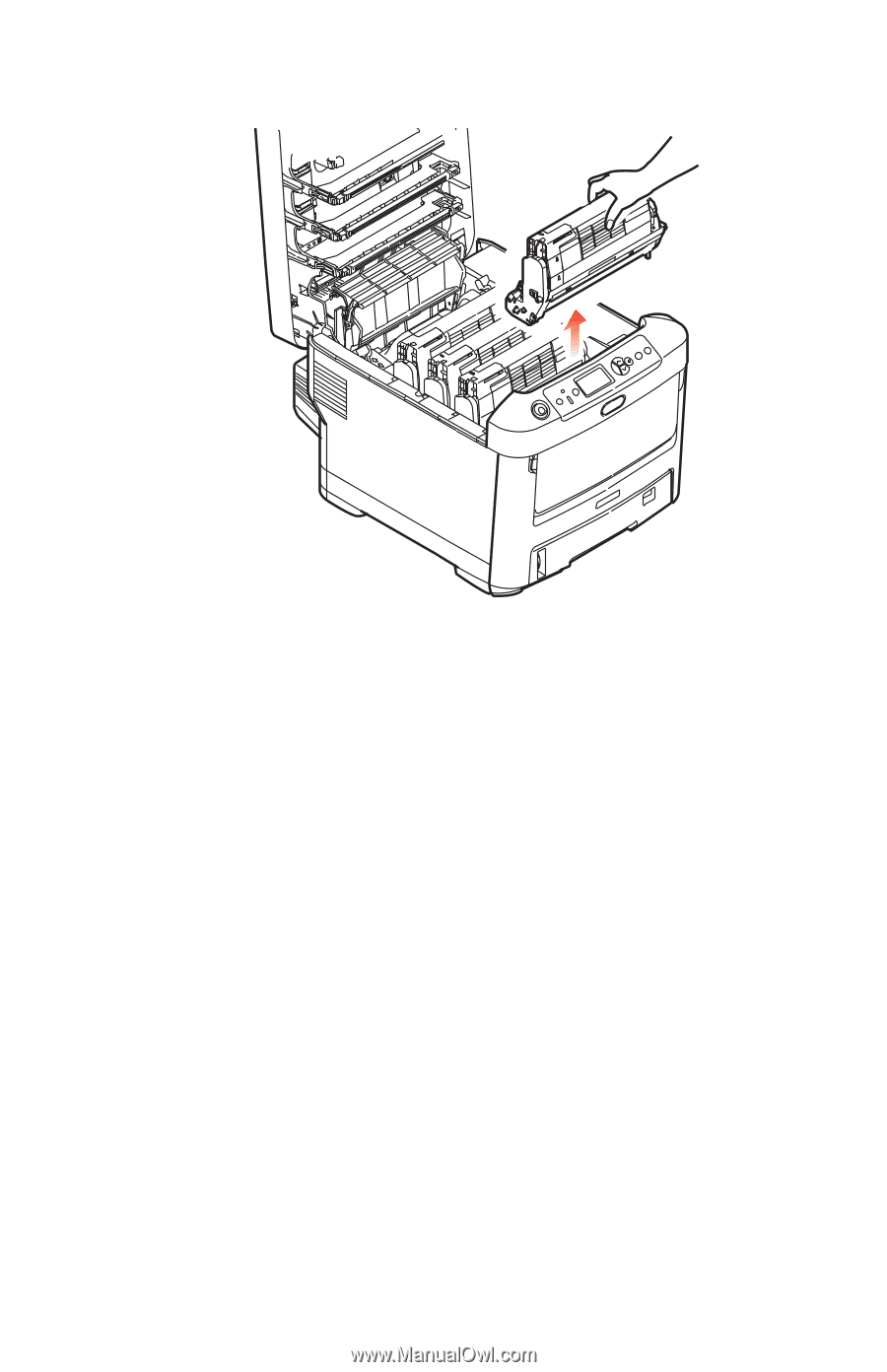
63
– C710n User’s Guide
4.
Holding it by its top centre, lift the cyan image drum,
complete with its toner cartridge, up and out of the printer.