Oki C7300 Software Install Setup Guide - Page 1
Oki C7300 Manual
 |
View all Oki C7300 manuals
Add to My Manuals
Save this manual to your list of manuals |
Page 1 highlights
C7100/C7300/C7500/C9300/C9500 Software Installation Guide Installation Checklist: h Print a Demo Page 2 h Which Printer Driver 2 h Installation Network Installation Connect to the Network Port 3 Install the Ferrite Core 4 Windows Install Printer Software for TCP/IP 5 Novell Install Software for Configuring the Printer 7 Local Installation USB Connect to the Computer 8 Install Software Windows 98 9 Windows XP 10 Windows 2000 11 Windows Me 12 Parallel Connect to the Computer 13 Install Printer Software 14 Macintosh Installation Connect to the Computer Network 15 USB 15 Install Printer Software OS 8.6 - 9.1 16 OS X.1 18 h Affix the Handy Reference 19 Service and Support Resources 20 1
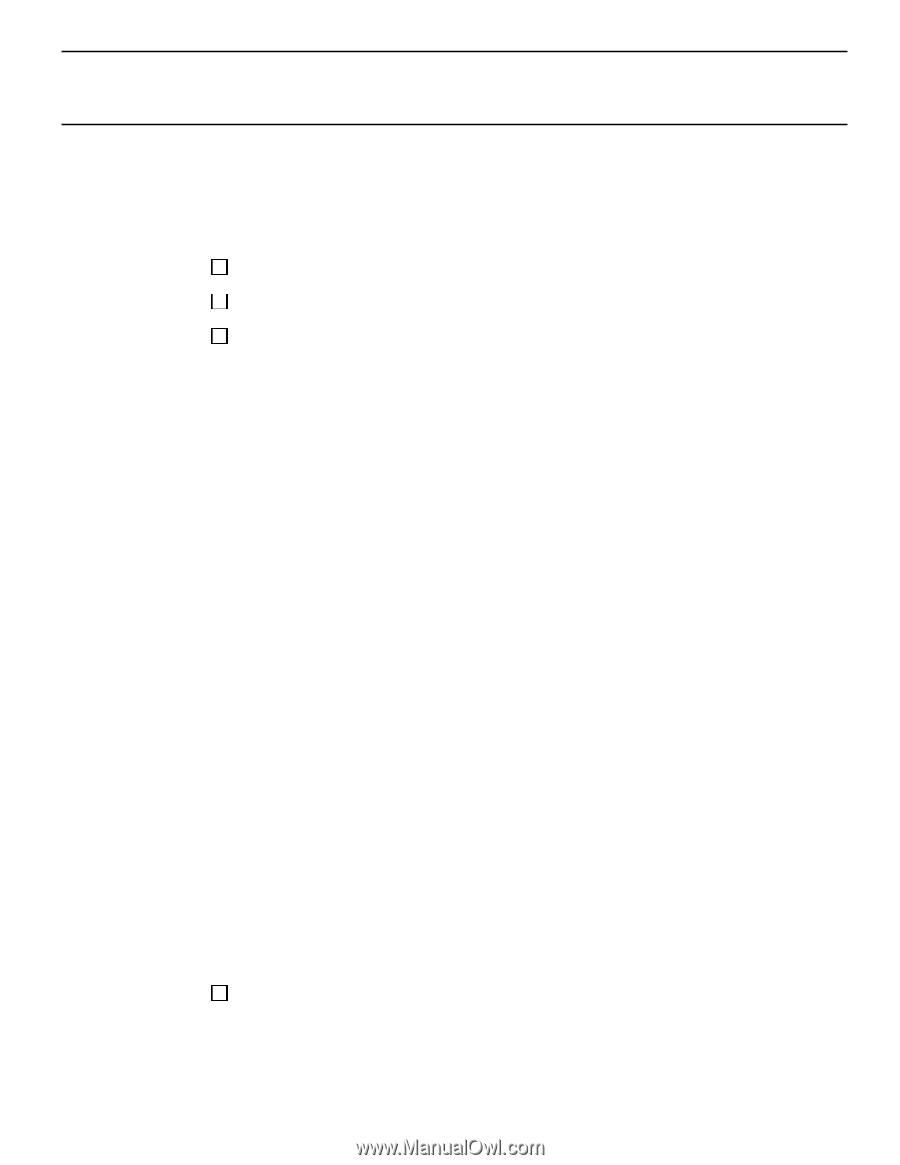
1
C7100/C7300/C7500/C9300/C9500
Software Installation Guide
Print a Demo Page
................................................................................
2
Which Printer Driver?
..........................................................................
2
Installation
Network Installation
Connect to the Network Port
.............................................
3
Install the Ferrite Core
..........................................................
4
Windows
Install Printer Software for TCP/IP
....................................
5
Novell
Install Software for Configuring the Printer
....................
7
Local Installation
USB
Connect to the Computer
....................................................
8
Install Software
Windows 98
....................................................................
9
Windows XP
.................................................................
10
Windows 2000
............................................................
11
Windows Me
................................................................
12
Parallel
Connect to the Computer
.................................................
13
Install Printer Software
......................................................
14
Macintosh Installation
Connect to the Computer
Network
.........................................................................
15
USB
.................................................................................
15
Install Printer Software
OS 8.6 - 9.1
..................................................................
16
OS X.1
............................................................................
18
Affix the Handy Reference
.............................................................
19
Service and Support Resources
.......................................................
20
Installation
Checklist:









