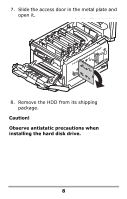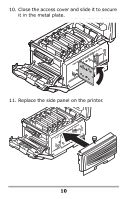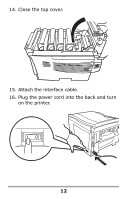Oki C8800n C8800 Hard Disk Drive (HDD) Installation Instructions - Page 13
Verify the Installation
 |
View all Oki C8800n manuals
Add to My Manuals
Save this manual to your list of manuals |
Page 13 highlights
Verify the Installation Print the MenuMap 1. Press + one or more times until INFORMATION MENU appears on the display. 2. Press ENTER twice. The MenuMap prints. 3. Look at the top of the printout: "HDD: installed" should appear. If you see "HDD: uninstalled", repeat the installation steps-checking to be sure that the Hard Disk Drive is firmly seated in the printer connector-until it does. 13

13
Verify the Installation
Print the MenuMap
1.
Press
+
one or more times until
INFORMATION MENU appears on the
display.
2.
Press ENTER twice.
The MenuMap prints.
3.
Look at the top of the printout: °HDD:
installed± should appear.
If you see
°HDD:
un
installed±,
repeat the
installation steps°checking to be sure that
the Hard Disk Drive is
firmly
seated in the
printer connector°until it does.