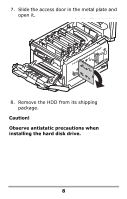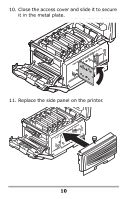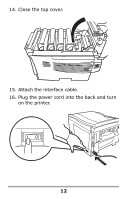Oki C8800n C8800 Hard Disk Drive (HDD) Installation Instructions - Page 9
Plug the connecting cable 1 firmly into the, connector 2 on the printer, then tighten, the two
 |
View all Oki C8800n manuals
Add to My Manuals
Save this manual to your list of manuals |
Page 9 highlights
9. Plug the connecting cable (1) firmly into the connector (2) on the printer, then tighten the two thumbscrews (3). 9

9
9.
Plug the connecting cable (1) firmly into the
connector (2) on the printer, then tighten
the two thumbscrews (3).