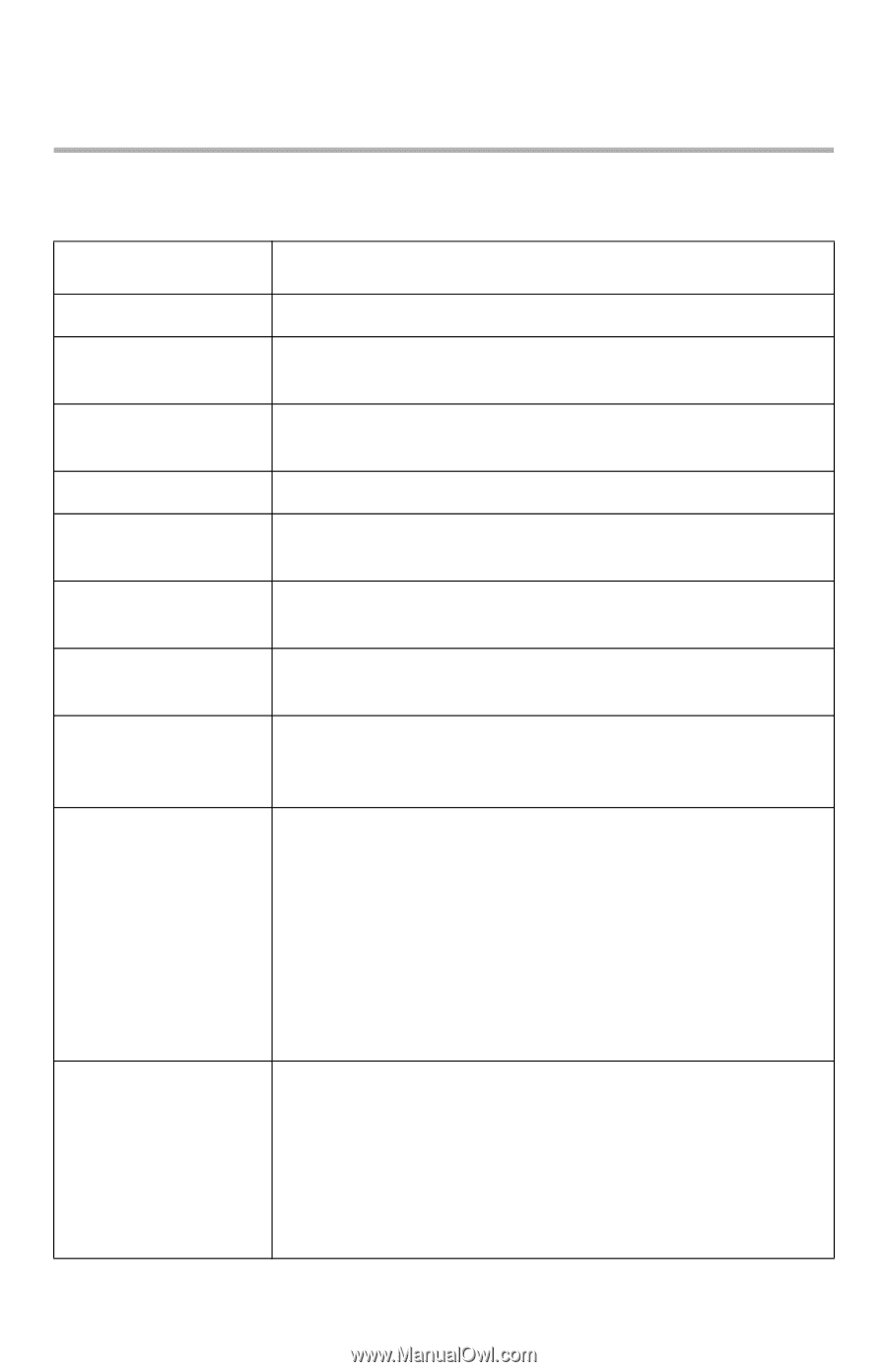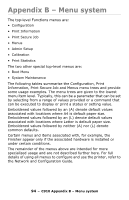Oki C910 C910 User Guide (English) - Page 92
Appendix A - Display Panel Messages
 |
View all Oki C910 manuals
Add to My Manuals
Save this manual to your list of manuals |
Page 92 highlights
Appendix A - Display Panel Messages The display panel messages are intended to be self-explanatory. Representative messages are given as examples below. Message Explanation Ready to Print Printing tttttt tttttt Near End cccccc Toner Low Fuser Unit Near Life Change Fuser Unit Inverter is Removed Invalid Data Press ONLINE Button Change Paper in tttttt mmmmmm pppppp Press ONLINE button Please see HELP for details Install Paper tttttt mmmmmm Please see HELP for details Your printer is online and ready to print. Your printer is printing and paper is currently being fed from tttttt, where tttttt identifies a tray. The paper supply in the tray identified by tttttt will run out soon. The remaining toner of color cccccc is running low. The fuser unit is nearing the end of its working life. The fuser unit has reached the end of its working life and has to be replaced. The optional Inverter unit has been separated from the printer and all Finisher functions are disabled. Invalid data has been received by the printer. Press the ONLINE button to clear this warning. There is a mismatch between the media in the tray and print data. Load media of size mmmmmm and type pppppp into tray tttttt. The message may remain for some time after you have closed the tray. You can have the printer ignore this error for the current print job by pressing the ONLINE button. You can access help details by pressing the HELP button. The printer has tried to take paper from an empty tray. Load media of size mmmmmm into tray tttttt. The message may remain for some time after you have closed the tray. You can access help details by pressing the HELP button. 92 - C910 Appendix A - Display Panel Messages