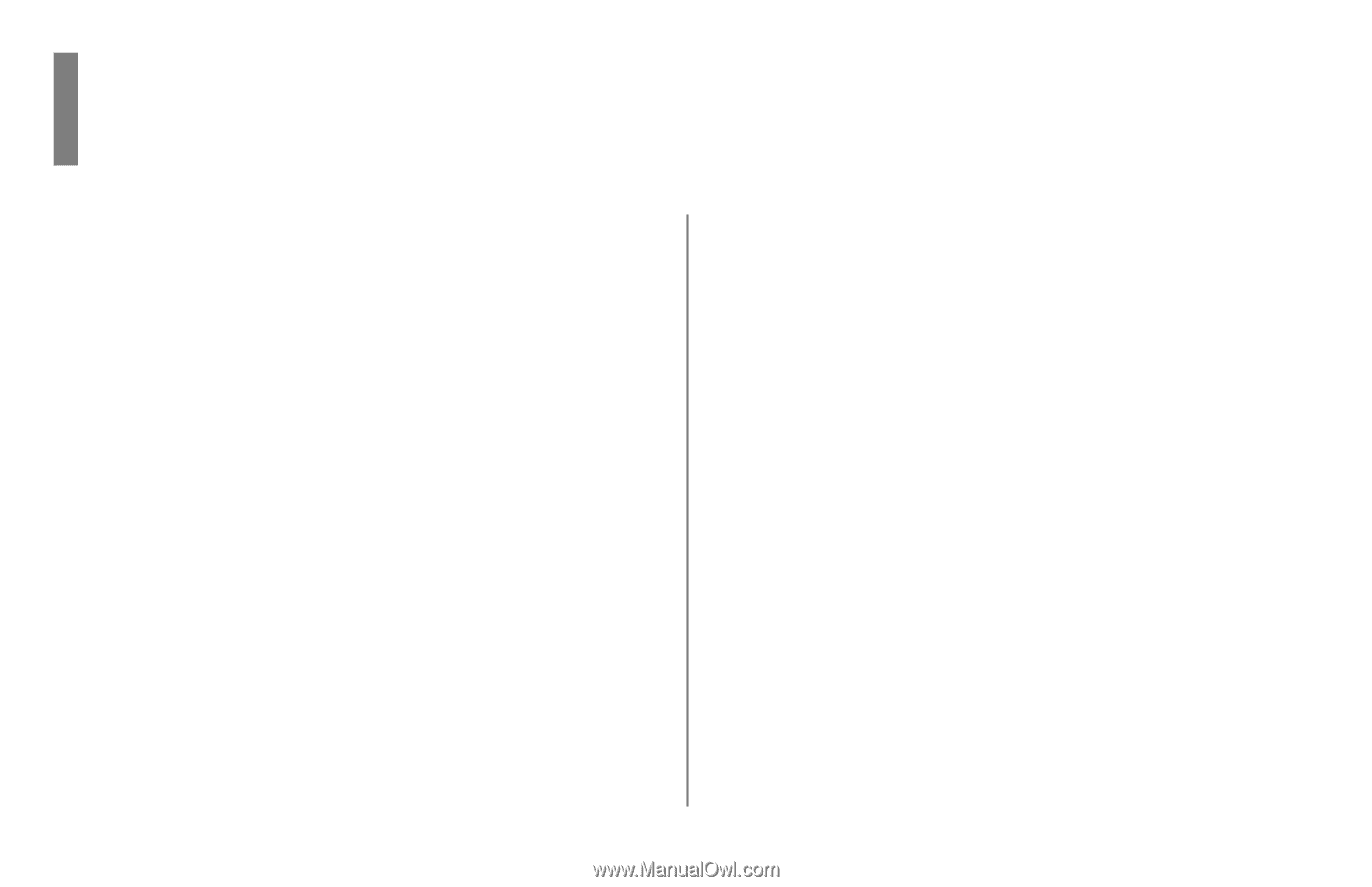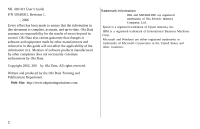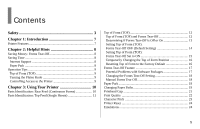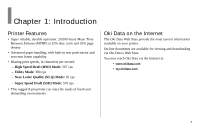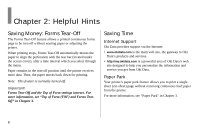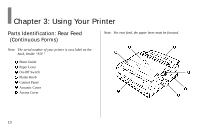5
Contents
Safety
............................................................................
3
Chapter 1: Introduction
.............................................
7
Printer Features
...............................................................................
7
Chapter 2: Helpful Hints
...........................................
8
Saving Money: Forms Tear-Off
......................................................
8
Saving Time
....................................................................................
8
Internet Support
...........................................................................
8
Paper Park
....................................................................................
8
Operation Tips
................................................................................
9
Top of Form (TOF)
......................................................................
9
Turning the Platen Knob
..............................................................
9
Controlling Access to the Printer
.................................................
9
Chapter 3: Using Your Printer
................................
10
Parts Identification: Rear Feed (Continuous Forms)
....................
10
Parts Identification: Top Feed (Single Sheets)
.............................
11
Top of Form (TOF)
.......................................................................
12
Top of Form (TOF) and Forms Tear-Off
....................................
12
Determining if Forms Tear-Off is Off or On
..............................
13
Setting Top of Form (TOF):
Forms Tear-Off OFF (Default Setting)
......................................
14
Setting Top of Form (TOF):
Forms Tear-Off Set to ON
..........................................................
15
Temporarily Changing the Top of Form Position
......................
16
Resetting Top of Form to the Factory Default
...........................
16
Forms Tear-Off Feature
................................................................
17
Potential Problems with Software Packages
..............................
17
Changing the Forms Tear-Off Setting
........................................
18
Manual Forms Tear Off
..............................................................
18
Paper Park
.....................................................................................
18
Changing Paper Paths
...................................................................
19
Printhead Gap
...............................................................................
21
Print Quality
.................................................................................
22
Character Pitch
.............................................................................
23
Printer Reset
.................................................................................
24
Emulations
....................................................................................
24