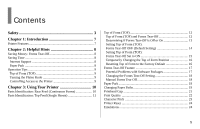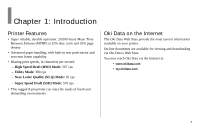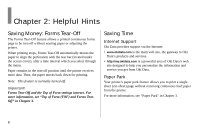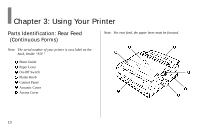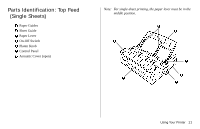Oki ML421 Guide: User's, ML420/421 (English) - Page 9
Operation Tips
 |
View all Oki ML421 manuals
Add to My Manuals
Save this manual to your list of manuals |
Page 9 highlights
Operation Tips Top of Form (TOF) Top of Form (TOF) sets the print start position. The factory default is 1" from the top. The Top of Form can be changed in increments of 1/180", either for a single print job or set to a new default. The overall amount of adjustment is limited to avoid paper jams. The first line prints at the red line of the plastic paper shield (1) on the printhead. Turning the Platen Knob Important! Always turn the printer off before turning the platen knob! If you turn the platen knob when the printer is on, the Top of Form misaligns. Controlling Access to the Printer You can control access to the printer by changing the setting for the Operator Panel Function in the Menu from Full Operation (the factory default) to Limited Operation. When Limited Operation is selected, the PRINT QUALITY and CHARACTER PITCH keys don't work. This prevents these settings from being changed from the control panel when several people are using the printer. For more information, see "Changing the Menu Settings" in Chapter 3. For more information, see "Top of Form (TOF)" in Chapter 3. Helpful Hints 9