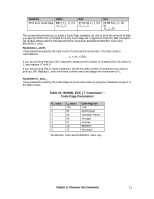Oki ML591 MICROLINE Reference Manual - Page 52
Upper Range Control Code Commands Epson, Select Code Set Command Epson
 |
View all Oki ML591 manuals
Add to My Manuals
Save this manual to your list of manuals |
Page 52 highlights
Upper Range Control Code Commands (Epson) ߜ ML320 E/I, ML321 E/I ߜ ML320 Turbo, ML321 Turbo ߜ ML390 Turbo, ML391 Turbo ߜ ML520, ML521 ߜ ML590, ML591 Function Permit Printing Upper Range Control Codes Cancel Printing Upper Range Control Codes ASCII ESC 6 or ESC I 1* ESC 7 or ESC I 0* Dec 27 54 or 27 73 49* 27 55 or 27 73 48* Hex 1B 36 or 1B 49 31* 1B 37 or 1B 49 30* * Not available for ML390 Turbo or ML391 Turbo. In the Epson emulation, the ASCII characters from decimal 128 through 159 are normally interpreted as control codes and cannot be printed. In some cases, you may wish to store custom characters in these locations. The ESC 6 and ESC 7 commands allow you to print custom characters stored in these areas and then return to "normal" printing. These commands are not necessary in the ML590 and ML591 printers. The ESC I n command allows you to print custom charters stored in the following ASCII areas: 00H to 06H, 10H, 11H, 15H to 17H, 19H to 1AH, 1CH to 1FH, 80H to 86H, 90H, 91H, 95H to 97H, 99H, 9AH, or 9CH to 9FH. Select Code Page Set Command (Epson) ߜ ML390 Turbo, ML391 Turbo ߜ ML590, ML591 Function Select Code Page Set ASCII ESC ( t Ln Hn Pn1 Pn2 Pn3 Dec 27 40 116 Ln Hn Pn1 Pn2 Pn3 Hex 1B 28 74 Ln Hn Pn1 Pn2 Pn3 Use this command to store any four code page sets from the table below, engaged using the ESC t n command. Parameters Ln and Hn Parameters Ln and Hn are used to designate the number of bytes to follow in the subsequent parameters, where Number of bytes = Ln + (Hn x 256) Ln and Hn can have any value from 0 to 255 decimal. Generally, Ln is set to 3 and Hn is set to 0. Parameter Pn1 Parameter Pn1 selects the table area in which the four code page sets will be stored. You can assign it to hexadecimal 00, 01, 02, 03, 30, 31, 32, or 33. Parameters Pn2 and Pn3 Parameters Pn2 and Pn3 determine which code page set will be used, as follows: Table 13: Epson 24-Pin ESC ( t Command - Chapter 2: Character Set Commands 13