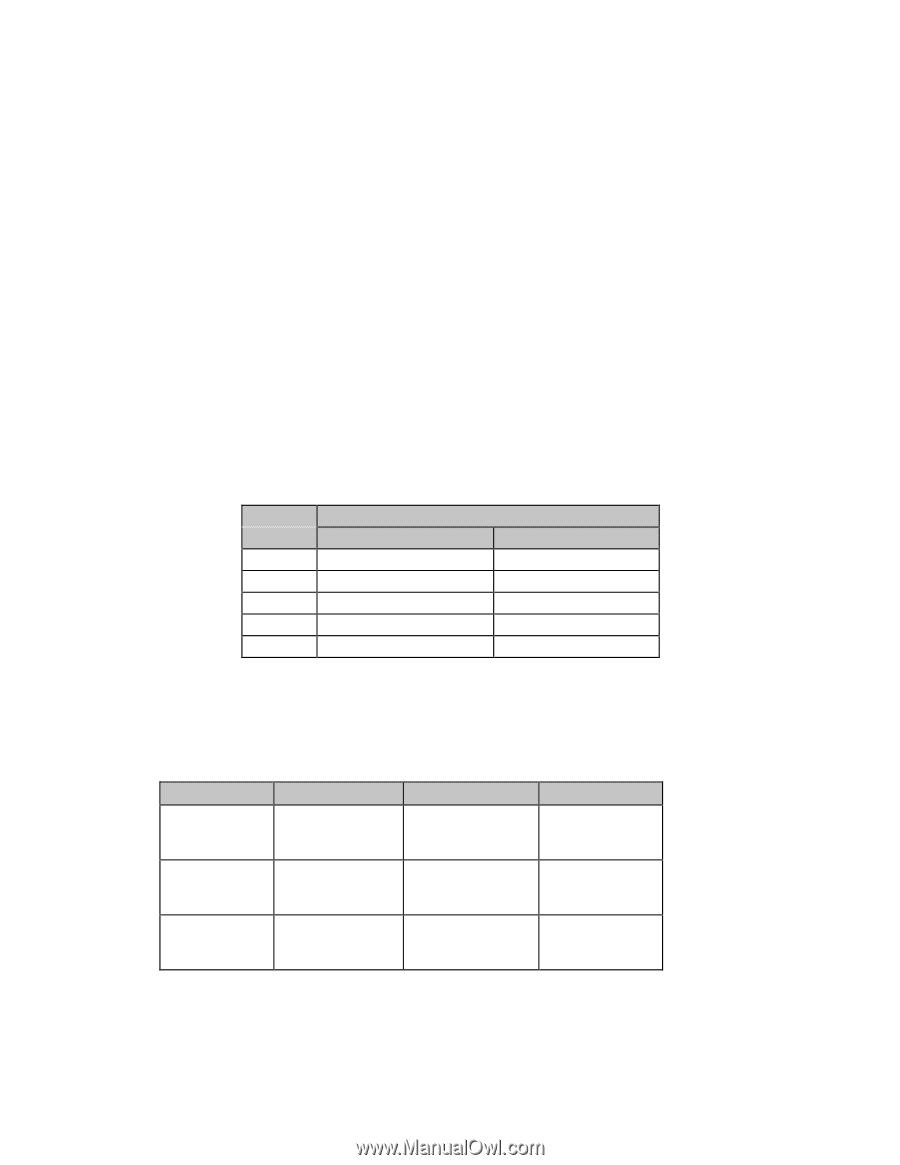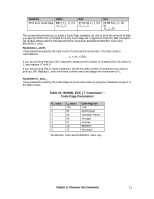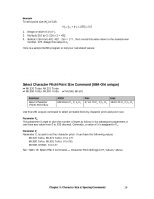Oki ML591 MICROLINE Reference Manual - Page 54
Character Size & Spacing Commands, Pitch Setting Commands
 |
View all Oki ML591 manuals
Add to My Manuals
Save this manual to your list of manuals |
Page 54 highlights
Chapter 3: Character Size & Spacing Commands This chapter describes the commands used to set the size and spacing of characters printed: • Pitch Setting Commands • Superscript & Subscript Commands • Double Width & Height Commands • Combined Print Features Command • Character Spacing Commands Pitch Setting Commands These commands are used to select the pitch in characters per inch (cpi) used. For example, at 10 cpi, each character is 1/10" wide. The number of characters that will fit on a line depends on the pitch you have selected and on whether you have a narrow carriage or a wide carriage printer. You can also set pitch using the printer's front panel or the menu (see "Menu Mode" in your printer manual). Table 14: Pitch Setting Commands - Characters Per Line (CPL) for Pitches Pitch 10 cpi 12 cpi 15 cpi* 17.1 cpi 20 cpi Characters per Line Narrow Carriage Models Wide Carriage Models 80 cpl 136 cpl 96 cpl 163 cpl 120 cpl * 204 cpl * 137 cpl 233 cpl 160 cpl 272 cpl * 15 cpi is not available on Models ML320/1 E/I, ML320/1 Std. or ML320/1 Turbo. Pitch Setting Commands for Non-compressed Printing (IBM/E/ML) ߜ ML320 E/I, ML321 E/I ߜ ML320 Std., ML321 Std. ߜ ML320 Turbo, ML321 Turbo ߜ ML390 Turbo, ML391 Turbo ߜ ML520, ML521 ߜ ML590, ML591 Function Select 10 cpi Select 12 cpi Select 15 cpi* Command: IBM ASCII: DC2 Dec: 18 Hex: 12 ASCII: ESC : Dec: 27 58 Hex: 1B 3A ASCII: ESC g Dec: 27 103 Hex: 1B 67 Command: Epson ASCII: ESC P Dec: 27 80 Hex: 1B 50 ASCII: ESC M Dec: 27 77 Hex: 1B 4D ASCII: ESC g Dec: 27 103 Hex: 1B 67 Command: ML ASCII: RS Dec: 30 Hex: 1E ASCII: FS Dec: 28 Hex: 1C ASCII: ESC g Dec: 27 103 Hex: 1B 67 * 15 cpi is not available on Models ML320/1 E/I, ML320/1 Std. or ML320/1 Turbo. Pitch Setting Commands for Compressed Printing (IBM) ߜ ML320 E/I, ML321 E/I ߜ ML320 Turbo, ML321 Turbo ߜ ML520, ML521 ߜ ML590, ML591 Chapter 3: Character Size & Spacing Commands 15