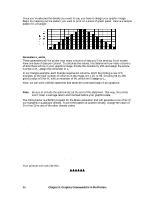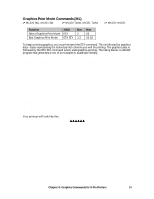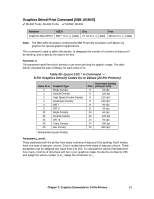Oki ML591 MICROLINE Reference Manual - Page 98
Special Purpose Line Feed Commands ML, Graphics Commands for 9-Pin Printers, Function
 |
View all Oki ML591 manuals
Add to My Manuals
Save this manual to your list of manuals |
Page 98 highlights
Special Purpose Line Feed Commands (ML) ߜ ML320 Std., ML321 Std. ߜ ML320 Turbo, ML321 Turbo ߜ ML520, ML521 If you are printing more than one line of graphics, you will need to use line feeds. In the Okidata MICROLINE Standard emulation, your printer has a variety of special purpose line feed commands for use in graphics printing: Function Graphics line feed with carriage return Graphics line feed with carriage return Graphics line feed without carriage return Graphics line feed without carriage return Stores graphics data in one dot column buffer Setting Text Graphics Text Graphics N/A ASCII ETX LF Dec Hex 3 10 03 0A ETX SO 3 14 03 0E ETX DC2 3 18 03 12 ETX DC4 3 20 03 14 ETX ETX 3 3 03 03 The graphics setting is determined by whether you are using 7 or 8-bit graphics. In 7-bit graphics mode, the graphics setting is 14/144"; in 8-bit graphics mode, it is 16/144". The text setting is determined by the current text line spacing, as set by the ESC 6 and ESC 8 commands. 60 Chapter 6: Graphics Commands for 9-Pin Printers