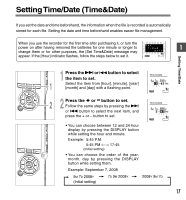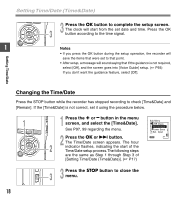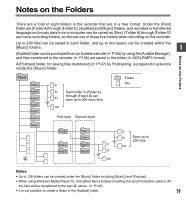Olympus 142005 DS-61 Online Instructions (English) - Page 14
Using the AC Adapter
 |
UPC - 050332165205
View all Olympus 142005 manuals
Add to My Manuals
Save this manual to your list of manuals |
Page 14 highlights
Inserting Batteries Using the AC Adapter Inserting Batteries/Using the AC Adapter Ni-MH Rechargeable Battery Optional Ni-MH rechargeable batteries from Olympus can be used in the recorder. ( P167) 1 Notes • Be sure to stop the recorder before replacing the batteries. Unloading the batteries while the recorder is in use may corrupt the file. If you are recording into a file and the batteries run out, you will lose your currently recorded file because the file header will not be able to close. It is crucial to change the batteries once you see only one Hash mark in the battery icon. • If it takes longer than 1 minute to replace dead batteries, you may have to reset the time when you load fresh batteries. ( P17) • Remove the batteries if you are not going to use the recorder for an extended period of time. Plug the optional AC adapter (Olympus Model A328) into a household power outlet and connect the power plug to the recorder's power connector (DC 3V). Always turn the recorder's power off or stop recording before connecting. If the AC adapter is plugged in while recording using batteries, it may not be possible to play back the voice data being recorded. Warning • Always stop recording before connection or disconnection. • When the AC adapter is not in use, disconnect the power supply plug from the power outlet. • Use only the correct power supply voltage as indicated on the adapter. • Do not use the AC adapter when connecting the recorder to the USB port. 14