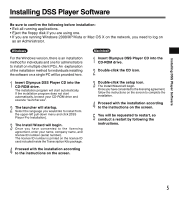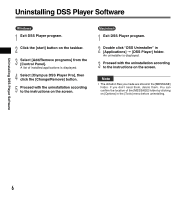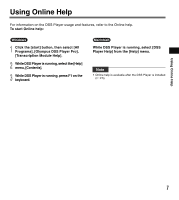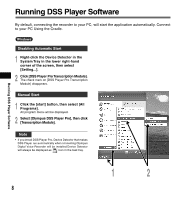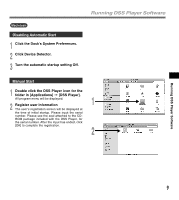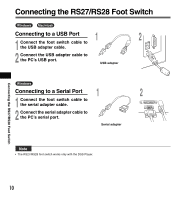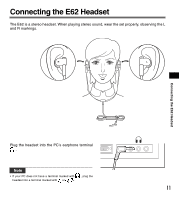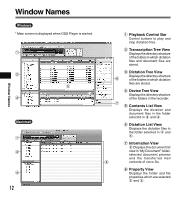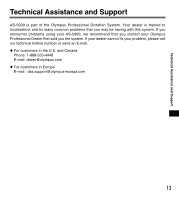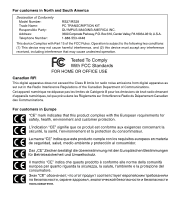Olympus AS5000 AS-5000 Transcription Kit Instructions (English) - Page 10
Connecting the RS27/RS28 Foot Switch - as usb
 |
UPC - 050332162310
View all Olympus AS5000 manuals
Add to My Manuals
Save this manual to your list of manuals |
Page 10 highlights
Connecting the RS27/RS28 Foot Switch Windows Macintosh Connecting to a USB Port 1 2 1 Connect the foot switch cable to the USB adapter cable. 2 Connect the USB adapter cable to the PC's USB port. USB adapter Windows Connecting to a Serial Port 1 2 1 Connect the foot switch cable to the serial adapter cable. 2 Connect the serial adapter cable to the PC's serial port. Serial adapter Note • The RS27/RS28 foot switch works only with the DSS Player. Connecting the RS27/RS28 Foot Switch 10
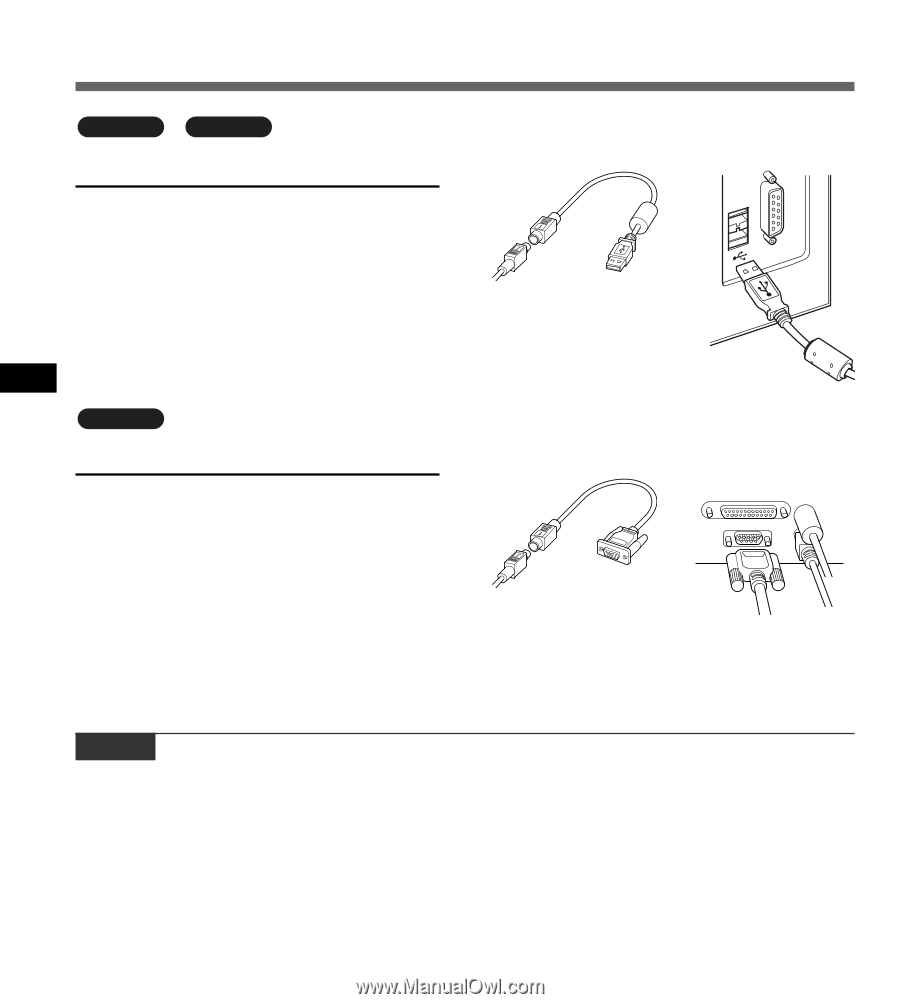
10
Connecting the RS27/RS28 Foot Switc
h
Connecting the RS27/RS28 Foot Switch
Connecting to a Serial Port
1
Connect the foot switch cable to
the serial adapter cable.
2
Connect the serial adapter cable to
the PC
’
s serial port.
1
2
1
2
USB adapter
Serial adapter
Connecting to a USB Port
1
Connect the foot switch cable to
the USB adapter cable.
2
Connect the USB adapter cable to
the PC
’
s USB port.
Note
•
The RS27/RS28 foot switch works only with the DSS Player.
Windows
Macintosh
Windows