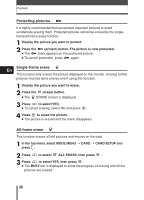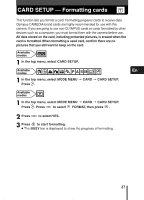Olympus C-60 Zoom C-60 Zoom Basic Manual - Page 33
Macro mode shooting, Taking close-up pictures, Exposure - manual for a camera
 |
View all Olympus C-60 Zoom manuals
Add to My Manuals
Save this manual to your list of manuals |
Page 33 highlights
Shooting Macro mode shooting - Taking close-up pictures Macro shooting allows you to shoot from as close as 30 cm (1.0 ft) to a subject while the zoom lever is pressed to the maximum T position. You can fill the entire frame with a very small subject. As the center of the frame (within the AF target mark) is metered and optimal exposure is obtained when is set, the picture turns out well. Normal shooting Macro mode shooting En Available modes 1 Press the mode) or (macro/spot) button repeatedly until (macro (spot metering + macro mode) appears. ● If is not pressed for 2 seconds, the selection screen disappears. 2 Take the picture while observing your subject on the monitor. Exposure In some situations, you may get better results when the exposure that the camera sets is compensated (adjusted) manually. You can adjust the exposure by selecting the exposure compensation value. After adjusting the exposure, you can check the picture on the monitor. Available modes 1 Press to compensate the exposure. Adjusts towards - (images become darker) Adjusts towards + (images become brighter) 33