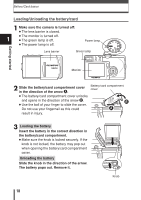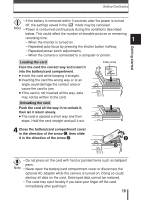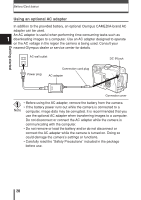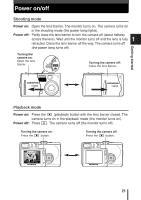Olympus C60 C-60 Zoom Reference Manual - Page 23
Startup/Shutdown screen
 |
UPC - 050332146235
View all Olympus C60 manuals
Add to My Manuals
Save this manual to your list of manuals |
Page 23 highlights
Power on/off • The camera automatically enters the sleep mode* to save power when the power is left on and no operations are performed. The Note camera activates again as soon as you operate any button. Sleep time interval can be set. ~ P. 122 1 * In the playback mode, the camera always turns off if no operation is performed for 3 minutes regardless of the sleep mode setting. • The power lamp stays lit in the following cases: - When the camera is connected to a computer. - When the camera is in the sleep mode. • When closing the lens barrier, do not push the lens barrier against the lens. Forcing the lens barrier may damage the camera body or cause a malfunction. Getting started Startup/Shutdown screen You can select whether to display the startup/shutdown screen or adjust the sound volume when the power is turned on/off. ~ "PW ON/OFF SETUP - Power on/off display/sound volume setting" (P.120) 22