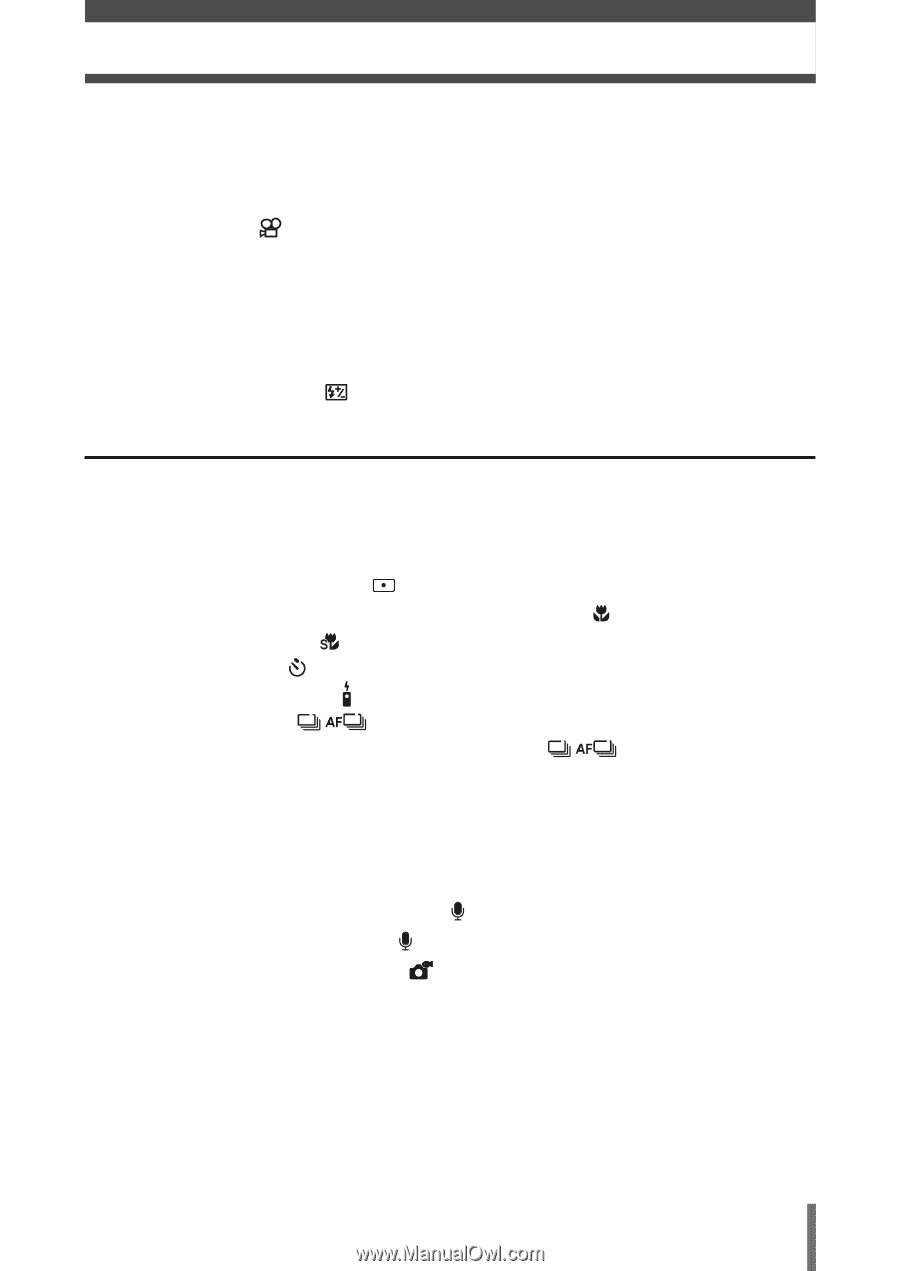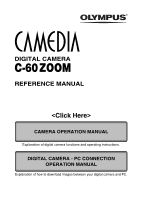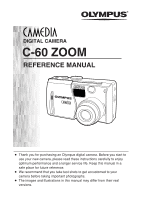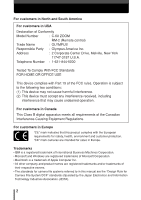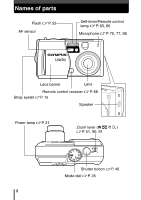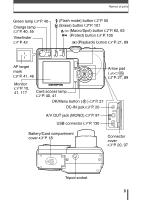5
Contents
If correct focus cannot be obtained
. . . . . . . . . . . . . . . . . . . . . . . . . . . . . 46
Determine the position of the subject after focusing (Focus Lock) . . . . . . 46
When Auto focus does not work
(Subjects that are difficult to focus on). . . . . . . . . . . . . . . . . . . . . . . . . . 48
Movie recording
. . . . . . . . . . . . . . . . . . . . . . . . . . . . . . . . . . . . . . . . . . 49
Zoom. . . . . . . . . . . . . . . . . . . . . . . . . . . . . . . . . . . . . . . . . . . . . . . . . . . . . . . 51
Using the optical zoom.. . . . . . . . . . . . . . . . . . . . . . . . . . . . . . . . . . . . . . . 51
DIGITAL ZOOM — Using the digital zoom . . . . . . . . . . . . . . . . . . . . . . . . 52
Flash shooting. . . . . . . . . . . . . . . . . . . . . . . . . . . . . . . . . . . . . . . . . . . . . . . 53
Using the flash
. . . . . . . . . . . . . . . . . . . . . . . . . . . . . . . . . . . . . . . . . . . . . 55
Flash intensity control
. . . . . . . . . . . . . . . . . . . . . . . . . . . . . . . . . . . . . 57
4 Advanced shooting
58
Aperture priority shooting
A
. . . . . . . . . . . . . . . . . . . . . . . . . . . . . . . . . . . 58
Shutter priority shooting
S
. . . . . . . . . . . . . . . . . . . . . . . . . . . . . . . . . . . . 59
Manual shooting
M
. . . . . . . . . . . . . . . . . . . . . . . . . . . . . . . . . . . . . . . . . . 60
FULLTIME AF — A reliable time-saving way to focus . . . . . . . . . . . . . . . 61
Selecting the metering area
. . . . . . . . . . . . . . . . . . . . . . . . . . . . . . . . . 62
Macro mode shooting — Taking close-up pictures
. . . . . . . . . . . . . . . 63
Super macro shooting
. . . . . . . . . . . . . . . . . . . . . . . . . . . . . . . . . . . . . 64
Self-timer shooting
. . . . . . . . . . . . . . . . . . . . . . . . . . . . . . . . . . . . . . . . 65
Remote control shooting
. . . . . . . . . . . . . . . . . . . . . . . . . . . . . . . . . . . . . 66
Sequential shooting
BKT
. . . . . . . . . . . . . . . . . . . . . . . . . . . . . . . 68
Sequential shooting & AF sequential shooting
. . . . . . . . . . . . . . 68
Auto bracketing — Shooting pictures sequentially with a
different exposure for each frame
BKT
. . . . . . . . . . . . . . . . . . . . . . . . 69
Panorama shooting. . . . . . . . . . . . . . . . . . . . . . . . . . . . . . . . . . . . . . . . . . . 71
Taking two-in-one pictures
2 IN 1
. . . . . . . . . . . . . . . . . . . . . . . . . . . . . . 73
FUNCTION — Adding special effects to pictures. . . . . . . . . . . . . . . . . . . 74
Recording sound with still pictures
. . . . . . . . . . . . . . . . . . . . . . . . . . . 75
Recording sound with movies
. . . . . . . . . . . . . . . . . . . . . . . . . . . . . . . 77
Using the optional accessories
. . . . . . . . . . . . . . . . . . . . . . . . . . . . . 78