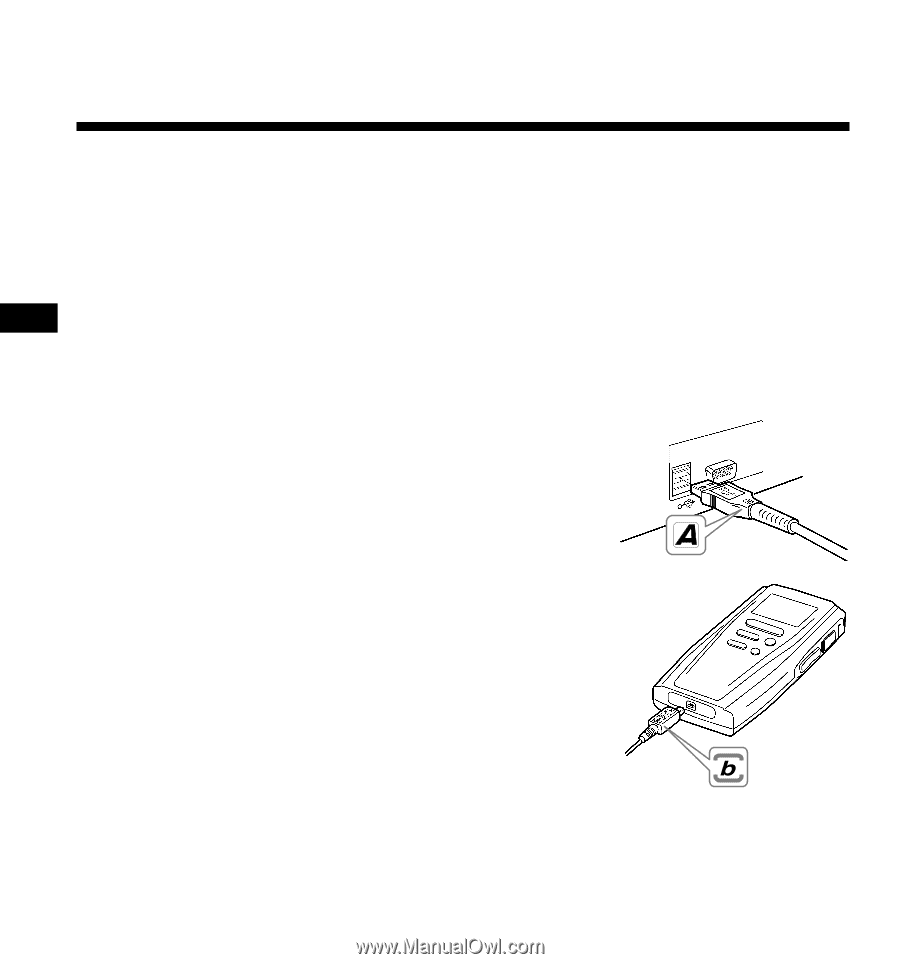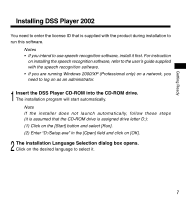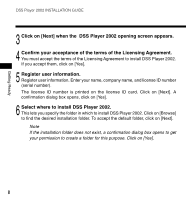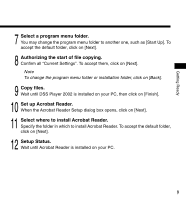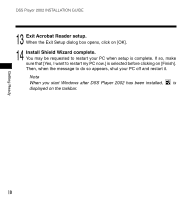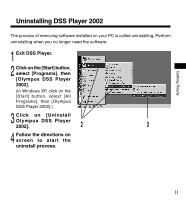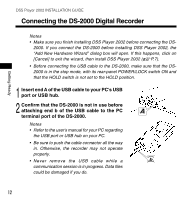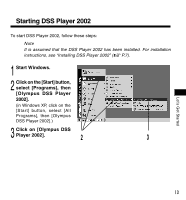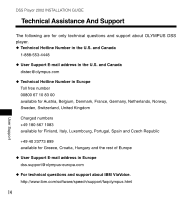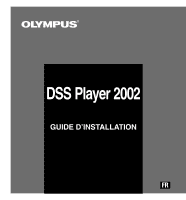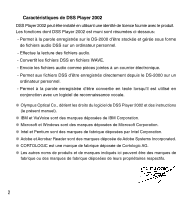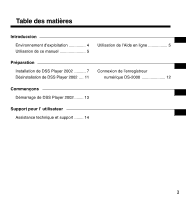Olympus DS 20 DSS Player 2002 Installation Guide for the DS-330 (English, Fran - Page 12
Connecting the DS-2000 Digital Recorder - manual
 |
UPC - 050332298736
View all Olympus DS 20 manuals
Add to My Manuals
Save this manual to your list of manuals |
Page 12 highlights
Getting Ready DSS Player 2002 INSTALLATION GUIDE Connecting the DS-2000 Digital Recorder Notes • Make sure you finish installing DSS Player 2002 before connecting the DS- 2000. If you connect the DS-2000 before installing DSS Player 2002, the "Add New Hardware Wizard" dialog box will open. If this happens, click on [Cancel] to exit the wizard, then install DSS Player 2002 ( P.7). • Before connecting the USB cable to the DS-2000, make sure that the DS2000 is in the stop mode, with its rear-panel POWER/LOCK switch ON and that the HOLD switch is not set to the HOLD position. 1 Insert end A of the USB cable to your PC's USB port or USB hub. 2 Confirm that the DS-2000 is not in use before attaching end b of the USB cable to the PC terminal port of the DS-2000. Notes • Refer to the user's manual for your PC regarding the USB port or USB hub on your PC. • Be sure to push the cable connector all the way in. Otherwise, the recorder may not operate properly. • Never remove the USB cable while a communication session is in progress. Data files could be damaged if you do. 12