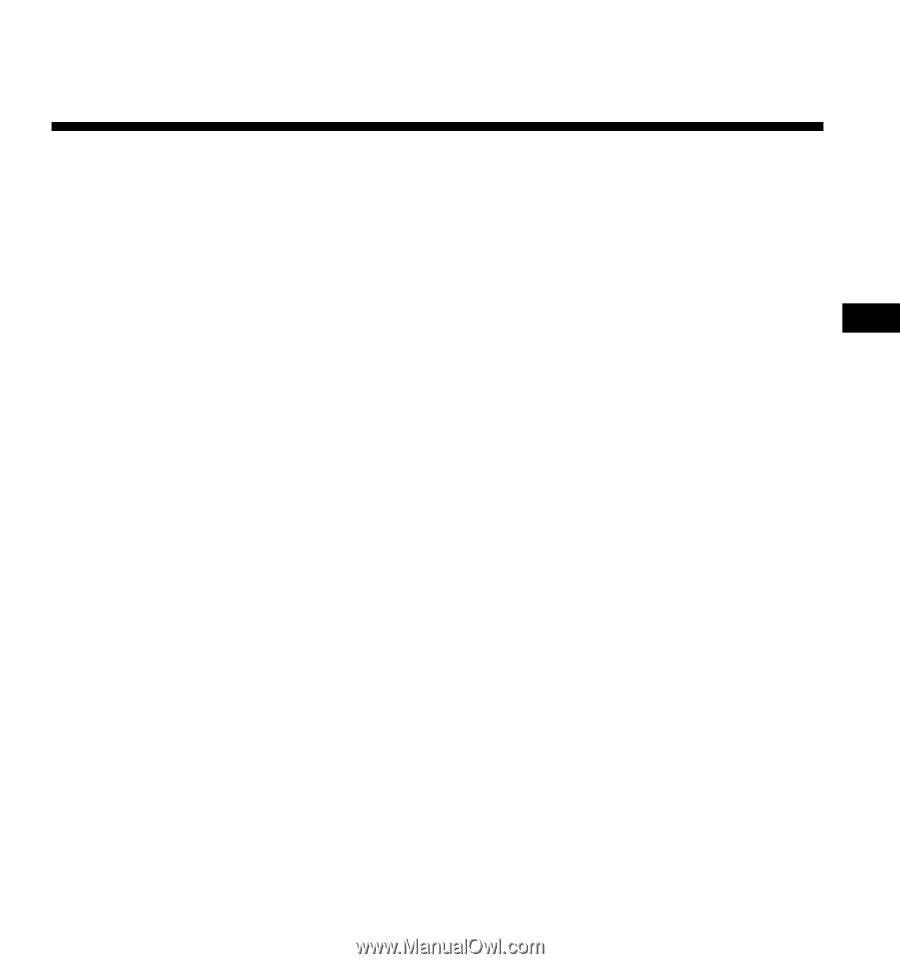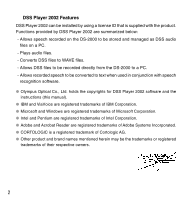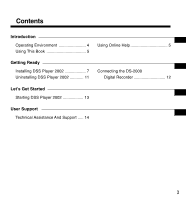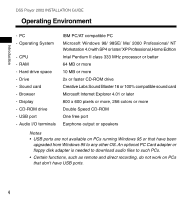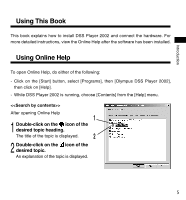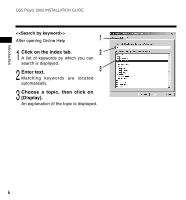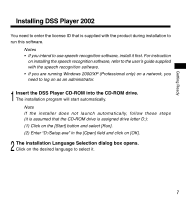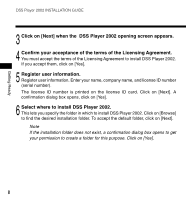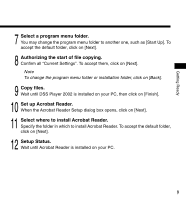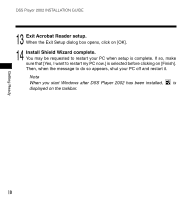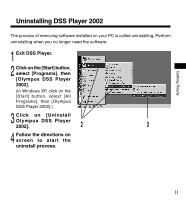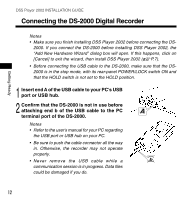Olympus DS 20 DSS Player 2002 Installation Guide for the DS-330 (English, Fran - Page 7
Installing DSS Player 2002 - instructions
 |
UPC - 050332298736
View all Olympus DS 20 manuals
Add to My Manuals
Save this manual to your list of manuals |
Page 7 highlights
Getting Ready Installing DSS Player 2002 You need to enter the license ID that is supplied with the product during installation to run this software. Notes • If you intend to use speech recognition software, install it first. For instruction on installing the speech recognition software, refer to the user's guide supplied with the speech recognition software. • If you are running Windows 2000/XP (Professional only) on a network, you need to log on as an administrator. 1 Insert the DSS Player CD-ROM into the CD-ROM drive. The installation program will start automatically. Note If the installer does not launch automatically, follow these steps (it is assumed that the CD-ROM drive is assigned drive letter D:): (1) Click on the [Start] button and select [Run]. (2) Enter "D:/Setup.exe" in the [Open] field and click on [OK]. 2 The installation Language Selection dialog box opens. Click on the desired language to select it. 7