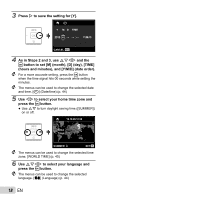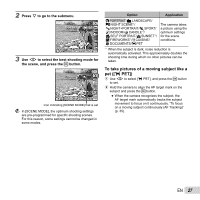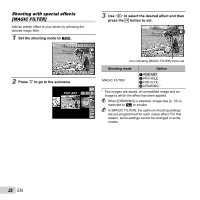Olympus T-110 T-110 Instruction Manual (English) - Page 23
To play sound recordings, To play back movies, Operations during movie playback, to select an image.
 |
View all Olympus T-110 manuals
Add to My Manuals
Save this manual to your list of manuals |
Page 23 highlights
2 Use HI to select an image. To play back movies Select a movie, and press the H button. 4/30 Displays previous image Displays next image Hold I to fast forward and hold H to reverse. The display size of the images can be changed. "Index view and close-up view" (p. 25) To play sound recordings To play sound recorded with an image, select the image and press the H button. A ! icon appears on images with which sound has been recorded. [R] (still images) (p. 37) MOVIE PLAY OK '10/10/26 12:30 Movie Operations during movie playback During audio playback The sound recorded in movie mode cannot be played back with this camera. To listen to the sound, connect to a TV or PC. Elapsed time/ Total recording time 00:12/00:34 During playback Pausing and resuming playback Fast forward Rewind Press the H button to pause playback. To resume playback during pause, fast forward, or rewind, press the H button. Press I to fast forward. Press I again to increase the fast forward speed. Press H to rewind. The rewinding speed increases each time H is pressed. The sound recorded in movie mode cannot be played back with this camera. To listen to the sound, connect to a TV or PC. EN 23