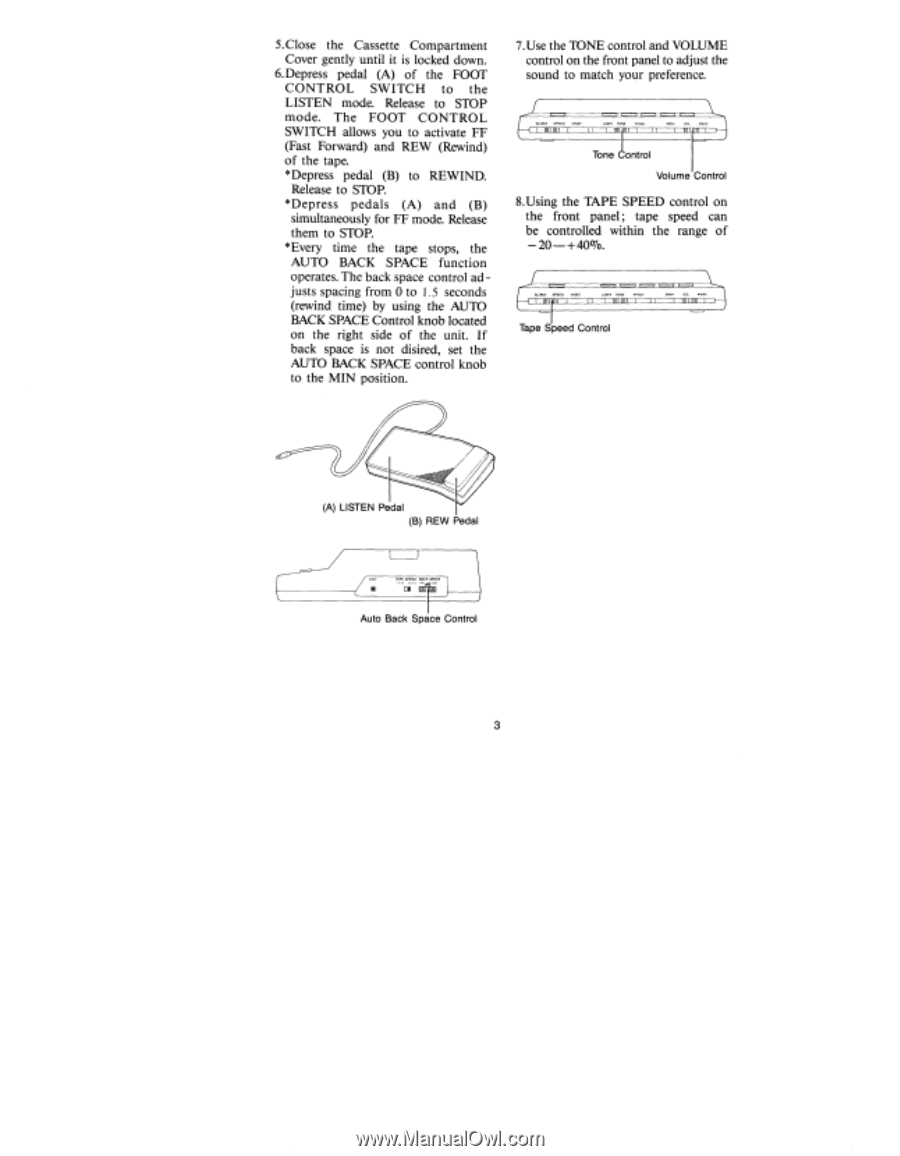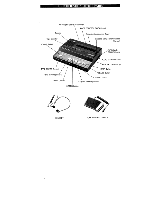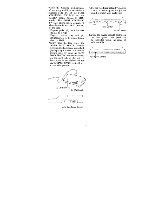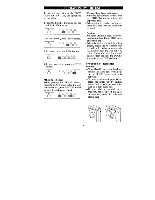Olympus T1010 Instruction Manual - Page 4
LISTEN, Pedal, Space, Control, Volume, Speed
 |
UPC - 050332290570
View all Olympus T1010 manuals
Add to My Manuals
Save this manual to your list of manuals |
Page 4 highlights
5.Close the Cassette Compartment Cover gently until it is locked down. 6.Depress pedal (A) of the FOOT CONTROL SWITCH to the LISTEN mode. Release to STOP mode. The FOOT CONTROL SWITCH allows you to activate FF (Fast Forward) and REW (Rewind) of the tape. *Depress pedal (B) to REWIND. Release to STOP. *Depress pedals (A) and (B) simultaneously for FF mode. Release them to STOP. *Every time the tape stops, the AUTO BACK SPACE function operates. The back space control adjusts spacing from 0 to I .5 seconds (rewind time) by using the AUTO BACK SPACE Control knob located on the right side of the unit. If back space is not disired, set the AUTO BACK SPACE control knob to the MIN position. 7.Use the TONE control and VOLUME control on the front panel to adjust the sound to match your preference. Tone Control Volume Control 8.Using the TAPE SPEED control on the front panel; tape speed can be controlled within the range of - 20- + 400/o. III I I Tape Speed Control (A) LISTEN Pedal (B) REW Pedal Auto Back Space Control 3