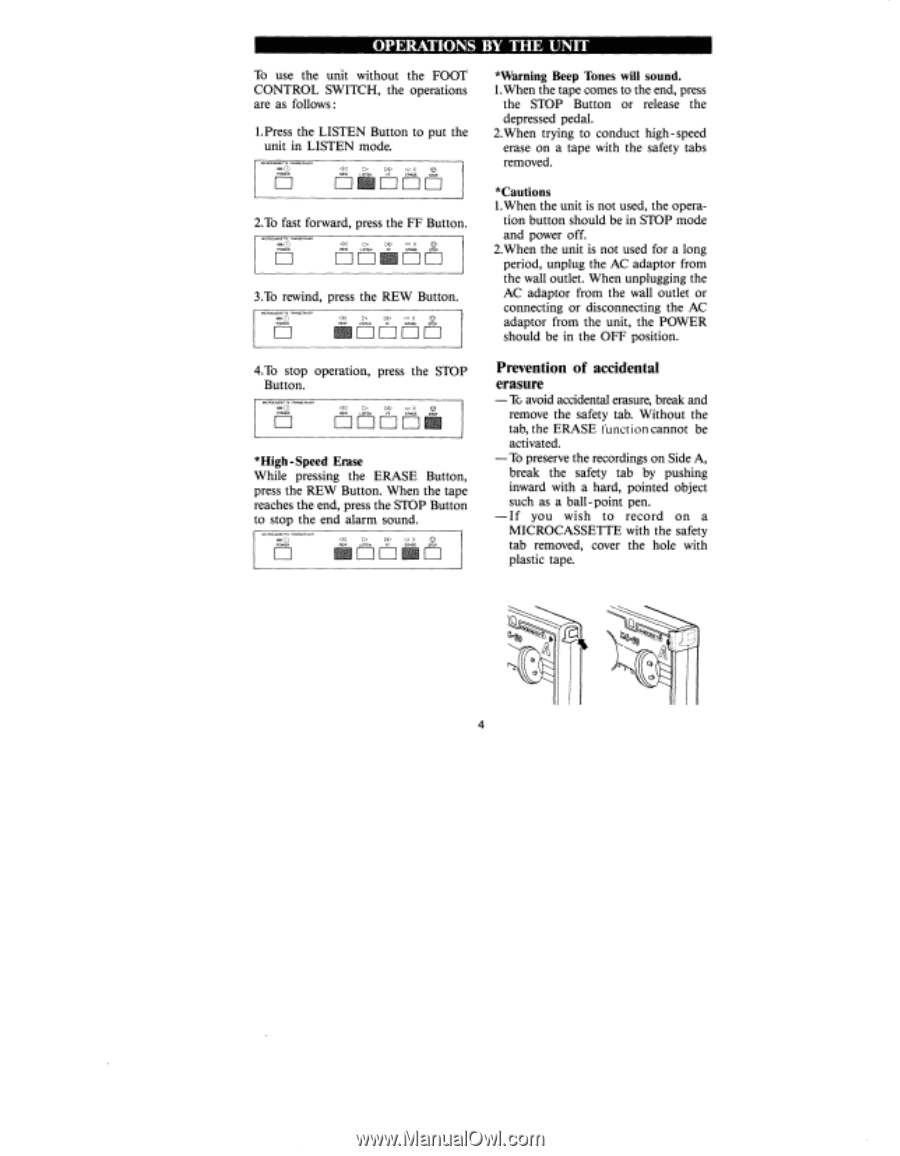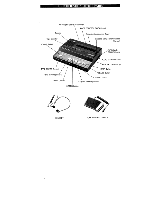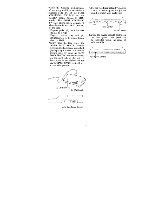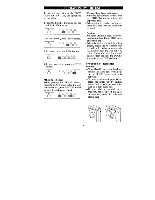Olympus T1010 Instruction Manual - Page 5
recordings
 |
UPC - 050332290570
View all Olympus T1010 manuals
Add to My Manuals
Save this manual to your list of manuals |
Page 5 highlights
OPERATIONS BY THE UNIT To use the unit without the FOOT CONTROL SWITCH, the operations are as follows: 1.Press the LISTEN Button to put the unit in LISTEN mode. PG ox © I I I I I II I 2.To fast forward, press the FF Button. xw ax I II *Warning Beep Tones will sound. 1.When the tape comes to the end, press the STOP Button or release the depressed pedal. 2.When trying to conduct high-speed erase on a tape with the safety tabs removed. *Cautions 1.When the unit is not used, the opera- tion button should be in STOP mode and power off. 2.When the unit is not used for a long period, unplug the AC adaptor from the wall outlet. When unplugging the AC adaptor from the wall outlet or connecting or disconnecting the AC adaptor from the unit, the POWER should be in the OFF position. 4.To stop operation, press the STOP Button. I I > Di> . EW UST FP I If I X .ASE 0 srce *High -Speed Erase While pressing the ERASE Button, press the REW Button. When the tape reaches the end, press the STOP Button to stop the end alarm sound. I I f Prevention of accidental erasure - To avoid accidental erasure, break and remove the safety tab. Without the tab, the ERASE function cannot be activated. - To preserve the recordings on Side A, break the safety tab by pushing inward with a hard, pointed object such as a ball-point pen. - If you wish to record on a MICROCASSETTE with the safety tab removed, cover the hole with plastic tape. Oit 4