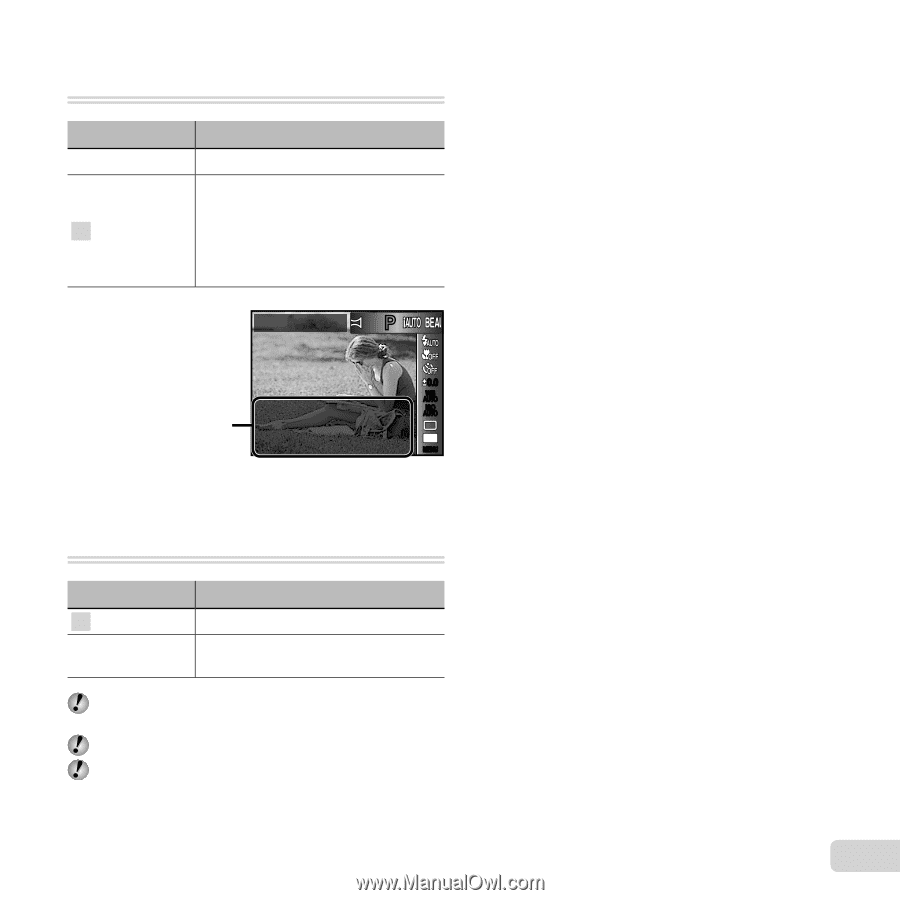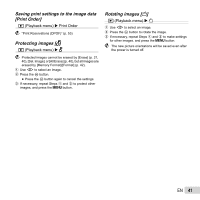Olympus VR-340 VR-350 Instruction Manual (English) - Page 37
Displaying icon guides [Icon Guide], Imprinting the date of recording, Date Stamp], Submenu 2
 |
View all Olympus VR-340 manuals
Add to My Manuals
Save this manual to your list of manuals |
Page 37 highlights
Displaying icon guides [Icon Guide] K (Camera Menu 1) Icon Guide Submenu 2 Off On Application No icon guide is displayed. The explanation of the selected icon will be displayed when a shooting mode or shooting function menu icon is selected (position the cursor on the icon for a while to display the explanation). Program Auto P 0.0 WB AUTO Functions can be ISO AUTO Icon guide changed manually. 16M MENU Imprinting the date of recording [Date Stamp] K (Camera Menu 2) Date Stamp Submenu 2 Off On Application Do not imprint the date. Stamp new photographs with the date of recording. [Date Stamp] is not available if the clock has not been set. "Language, date, time, and time zone" (p. 15) The date stamp can not be deleted. [Date Stamp] is not available in ~ or 3D mode or during sequential shooting. EN 37