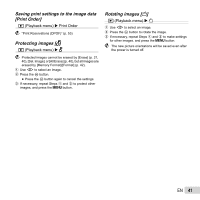Olympus VR-350 VR-350 Instruction Manual (English) - Page 45
Viewing images on a TV [TV Out] VR-360/D-760, Viewing images on a TV - for sale
 |
View all Olympus VR-350 manuals
Add to My Manuals
Save this manual to your list of manuals |
Page 45 highlights
Viewing images on a TV [TV Out] (VR-360/D-760) d (Settings Menu 2) TV Out Submenu 2 NTSC/PAL HDMI Out HDMI Control Submenu 3 NTSC PAL 480p/576p/720p/1080i Off On Application Choose when connecting the camera to TVs in countries or regions where NTSC is used (e.g., North America, Taiwan, Korea, and Japan). Choose when connecting the camera to TVs in countries or regions where PAL is used (e.g., Europe and China). Choose an HDMI output format. Playback operations are performed using camera controls. Playback operations are performed using the TV remote control. Camera factory defaults vary with the country or region of sale. Viewing images on a TV Using an AV cable 1 Match the camera video signal format ([NTSC]/[PAL]) to that used by the TV. 2 Connect the camera to the TV. Multi-connector Connect to the TV video input jack (yellow) and audio input jack (white). AV cable (supplied) EN 45