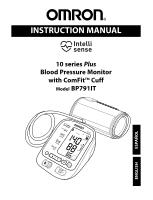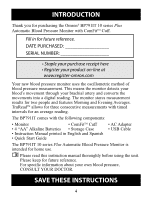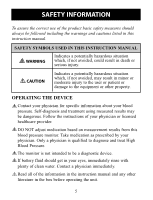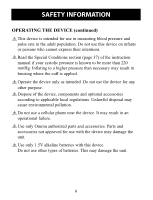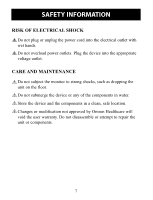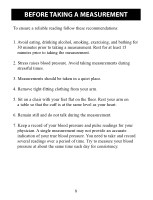Taking a Measurement . . . . . . . . . . . . . . . . . . . . . . . . . . . . . . . . . . . . . . . . .30
Calibration Check System
. . . . . . . . . . . . . . . . . . . . . . . . . . . . . . . .30
Cuff Wrap Guide
. . . . . . . . . . . . . . . . . . . . . . . . . . . . . . . . . . . . . . .30
Using the Guest Mode
. . . . . . . . . . . . . . . . . . . . . . . . . . . . . . . . . . .31
Selecting the USER ID
. . . . . . . . . . . . . . . . . . . . . . . . . . . . . . . . . .32
Using the USER ID
. . . . . . . . . . . . . . . . . . . . . . . . . . . . . . . . . . . . .32
Using the Single Mode
. . . . . . . . . . . . . . . . . . . . . . . . . . . . . . . . . .33
Using the TruRead
TM
Mode
. . . . . . . . . . . . . . . . . . . . . . . . . . . . . . .35
Special Conditions
. . . . . . . . . . . . . . . . . . . . . . . . . . . . . . . . . . . . . .37
Using the Memory Function
. . . . . . . . . . . . . . . . . . . . . . . . . . . . . . . . . . . .38
Averaging Function
. . . . . . . . . . . . . . . . . . . . . . . . . . . . . . . . . . . . .38
To Display the Measurement Values
. . . . . . . . . . . . . . . . . . . . . . . .39
Morning and Evening Averages
. . . . . . . . . . . . . . . . . . . . . . . . . . . .41
To Display Morning and Evening Averages
. . . . . . . . . . . . . . . . . .42
Display Combinations
. . . . . . . . . . . . . . . . . . . . . . . . . . . . . . . . . . .43
To Delete All Values Stored in the Memory
. . . . . . . . . . . . . . . . . .44
Downloading Instructions
Installing the Software . . . . . . . . . . . . . . . . . . . . . . . . . . . . . . . . . . . . . . . . .45
Downloading and Installing Microsoft
®
HealthVault
TM
. . . . . . . . .45
Downloading and Installing Omron Health
Management Software
. . . . . . . . . . . . . . . . . . . . . . . . . . . . . . . . . . .47
Using the Software . . . . . . . . . . . . . . . . . . . . . . . . . . . . . . . . . . . . . . . . . . . .49
Care and Maintenance
Care and Maintenance . . . . . . . . . . . . . . . . . . . . . . . . . . . . . . . . . . . . . . . . .53
Error Indicators and Troubleshooting Tips
. . . . . . . . . . . . . . . . . . . . . . . . .55
FCC Statement . . . . . . . . . . . . . . . . . . . . . . . . . . . . . . . . . . . . . . . . . . . . . . .57
Limited Warranty . . . . . . . . . . . . . . . . . . . . . . . . . . . . . . . . . . . . . . . . . . . . .58
Specifications . . . . . . . . . . . . . . . . . . . . . . . . . . . . . . . . . . . . . . . . . . . . . . . .59
TABLE OF CONTENTS
3