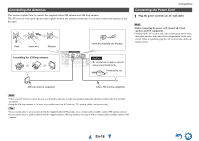Onkyo HT-S7500 Owner Manual - Page 20
Initial Setup, Selecting the Language for the Onscreen Setup Menus, Audyssey 2EQ: Auto Setup, En-20
 |
View all Onkyo HT-S7500 manuals
Add to My Manuals
Save this manual to your list of manuals |
Page 20 highlights
Initial Setup This section explains the settings that we recommend you to make before using the AV receiver for the very first time. A setup wizard is launched upon first-time use to let you perform those settings. The on-screen menus appear only on a TV that is connected to HDMI OUT. Selecting the Language for the Onscreen Setup Menus This step determines the language used for the onscreen setup menus. See "Language" in "OSD Setup" (➔ page 59). Tip • Pressing HOME will close the setup wizard. To restart the initial setup, select "Initial Setup" in the "Hardware Setup" menu (➔ page 62). After selecting the language for on-screen setup menus, a welcome screen is displayed. Initial Setup Welcome to initial setup. Have you connected all the speakers and devices? Before starting, please connect speakers and sources. Now, would you like to start initial setup? 1st Step : Audyssey 2EQ: Auto Setup 2nd Step : Source Connection 3rd Step : Remote Mode Setup 4th Step : Network Connection Yes No HOME Exit 1 Use R/X on the AV receiver or remote controller to select one of the following options, and then press ENTER. ` Yes: Continues to "Audyssey 2EQ: Auto Setup". ` No: Skips the settings and terminates the initial setup. The setup wizard goes to "Terminating the Initial Setup". You can always restart the initial setup by selecting "Initial Setup" in the "Hardware Setup" menu (➔ page 62). Turning On & Basic Operations Audyssey 2EQ: Auto Setup This step performs the automatic speaker setup. 1 Use R/X to select one of the following options, and then press ENTER. ` Do it Now: The automatic speaker setup is performed following instructions on screen. Refer to step 2 of "Using the Automatic Speaker Setup" (➔ page 32). When this setting is complete, the setup wizard continues to "Source Connection". ` Do it Later: Skips this setting. Press ENTER and continue to "Source Connection". En-20