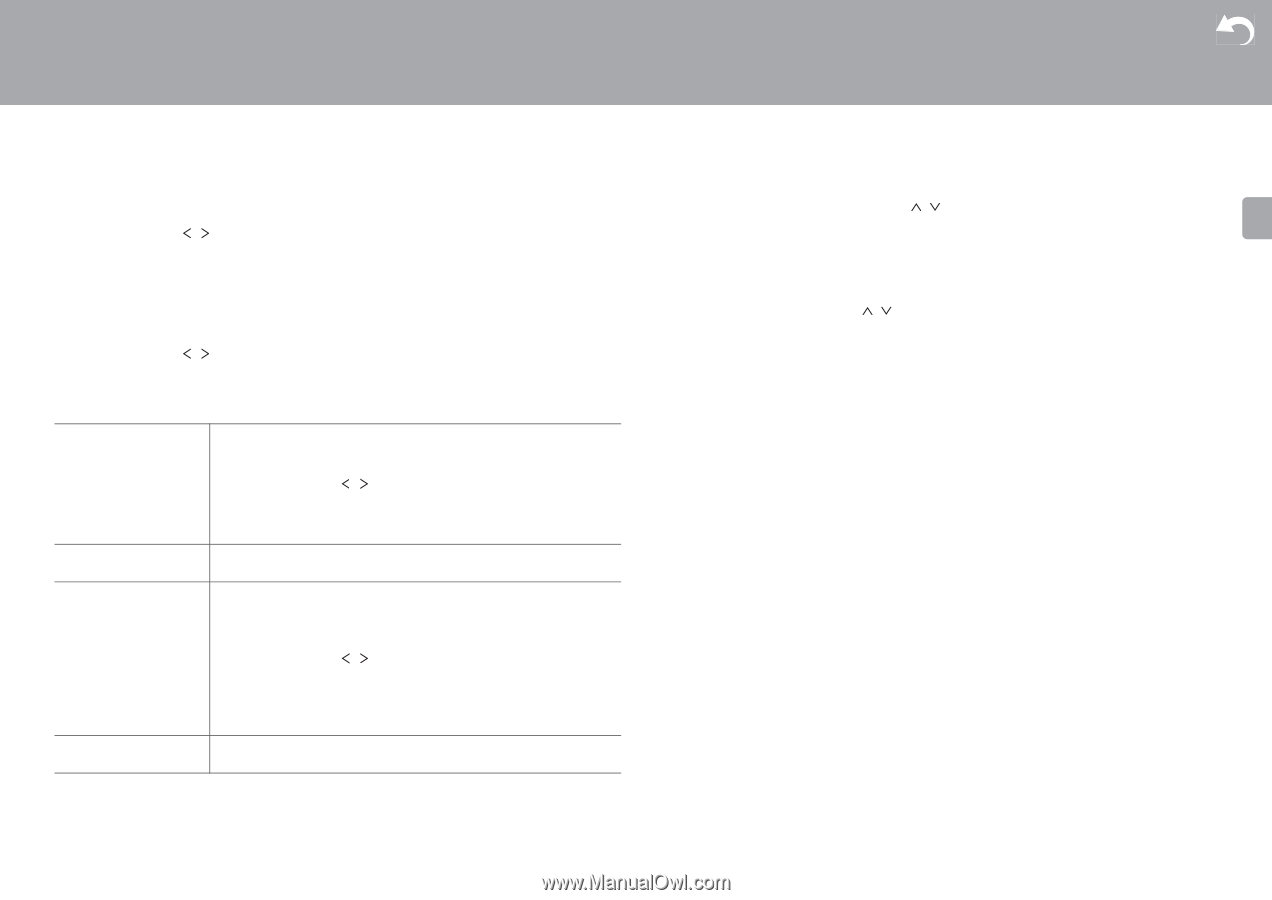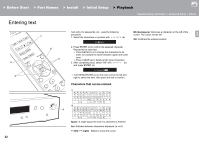Onkyo NS-6170 User Manual English etc. - Page 26
System Info, Factory Reset, Update
 |
View all Onkyo NS-6170 manuals
Add to My Manuals
Save this manual to your list of manuals |
Page 26 highlights
> Before Start > Part Names > Install > Initial Setup > Playback Supplementary information | Advanced Setup | Others ∫ Dig Filter Select the item with / on the remote controller and press ENTER. "SHARP" (Default Value): Sound with more structure and firmness "SHORT": Sound that starts quick and seems to move forward "SLOW": Soft and fluid sound ∫ Digital Out Make settings for digital audio output. Select the item with / on the remote controller and press ENTER. "On" (Default Value), "Off" ∫ Tuner Setting Select "MAC address" or "Firmware" with / on the remote controller. E N Factory Reset Reset the settings of this unit to the status at the time of shipment. We recommend that you take a note of the settings you have changed before going ahead with a factory reset. To reset, select "Reset Start" with / on the remote controller and press ENTER. Press ENTER again to start the rest. The unit will be placed on standby automatically when initializing is completed. Update "Update" is not displayed if there are no firmware updates. Search Level You can choose to have only those FM stations with strong reception selected when tuning into stations automatically if tuning regularly stops on FM stations with weak reception. Select the item with / on the remote controller and press ENTER. "Normal" (Default Value) "Strong" : Select only stations with strong reception. ∫ via Network Press ENTER to select when you want to update the firmware via network. ∫ via USB Press ENTER to select when you want to update the firmware via USB. DAB Scan You can run the auto scan when new DAB stations are added or when you move house. DAB DRC With the DRC (Dynamic Range Control) setting, you can reduce the dynamic range of DAB digital radio so that you can still hear quiet parts even when listening at low volume levels - ideal for listening to the radio late at night when you don't want to disturb anyone. Select the item with / on the remote controller and press ENTER. "0" (Default Value) : DRC off "1" : Large reduction in dynamic range "1/2" : Small reduction in dynamic range NameEdit (FM stations only) You can give names to the stations that you have registered. For details on how to enter text, refer to "Entering text" ( P22). System Info The MAC address of this unit and the current firmware version will be displayed. 26