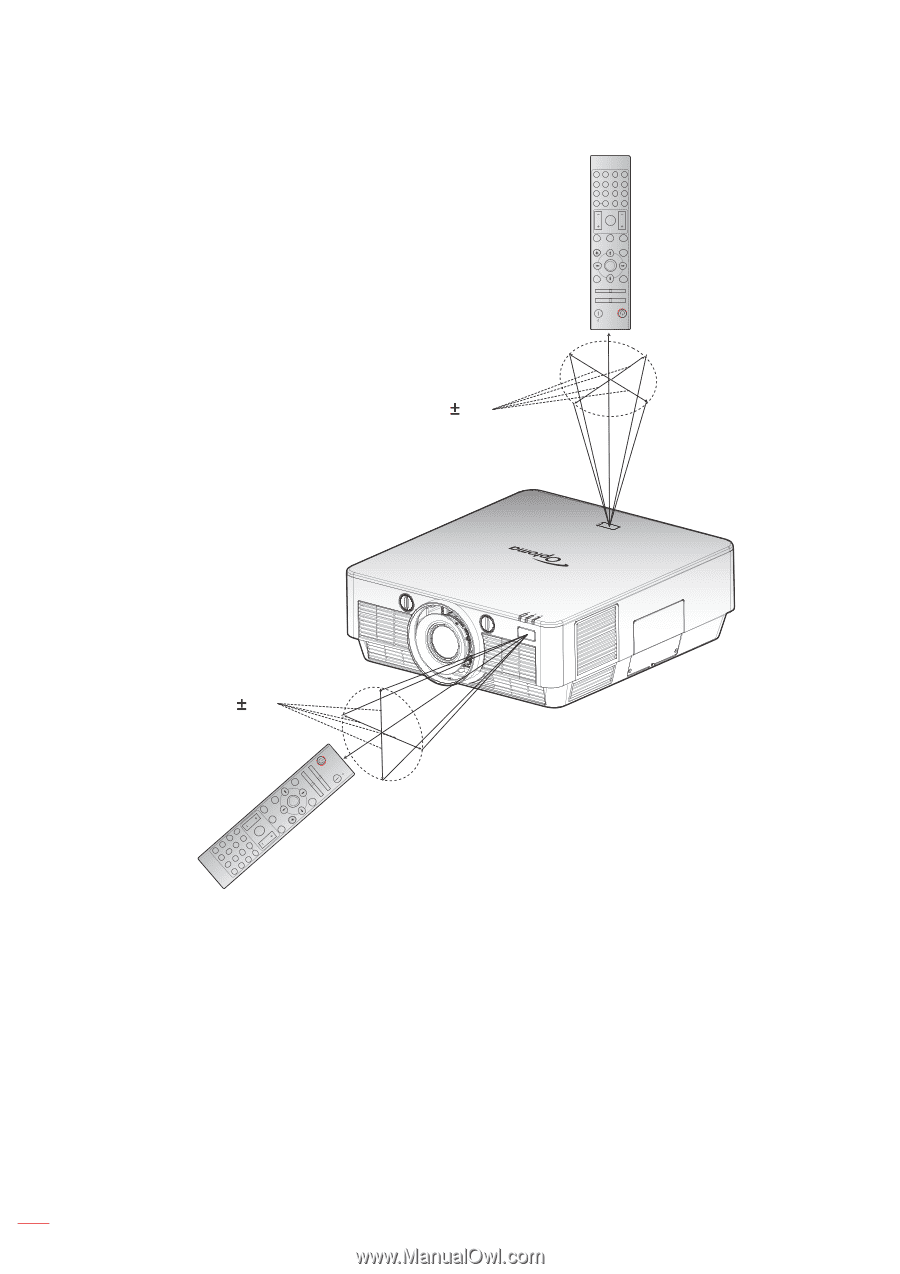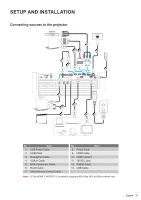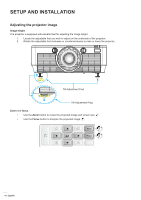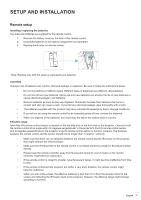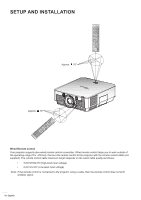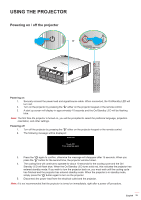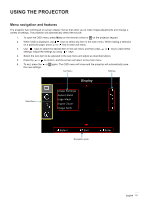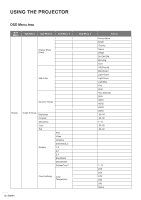Optoma 4K500 4K500 User Manual - Page 18
Wired Remote Control, 0V≥VIH≥2.0V High-level input voltage
 |
View all Optoma 4K500 manuals
Add to My Manuals
Save this manual to your list of manuals |
Page 18 highlights
BNC YPbPr DisplayPort 3D 7890 HDBaseT Video DVI HDMI3 456 VGA S-Video HDMI1 HDMI2 123 ID All Format Freeze Remote Menu Info. Source F3 Volume Re-Sync D Zoom ENTER F1 Mode F2 AV Mute Geometric Correction PIP/PBP On Off SETUP AND INSTALLATION Approx. 15° Approx. 15° Wired Remote Control Your projector supports also wired remote control connection. Wired remote control helps you to work outside of the operating range (7m/ ~23 feet). Connect the remote control to the projector with the remote control cable (not supplied). The remote control cable maximum length depends on the wired cable quality as follows: ‡‡ 5.0V≥VIH≥2.0V (High-level input voltage) ‡‡ 0.6V≥VIL≥0V (Low-level input voltage) Note: If the remote control is connected to the projector using a cable, then the remote control does not emit wireless signal. 18 English On GeoCmorerterciction Off F1 Mode PIP/PBP F2 AV Mute ENTER InSfoo.urce F3 Volume Re-Sync D Zoom ForMmeantuFVrGeAez1eHSD-BVaidsRee4To2eIDBmVHNiodDCteeMo7I513AYlPHlDbDVPMIr8I6D2iHspDlaMyPI93ort 3D 0