Optoma EP738 User Manual - Page 23
Image Position
 |
View all Optoma EP738 manuals
Add to My Manuals
Save this manual to your list of manuals |
Page 23 highlights
Computer Mode Language Image-I Frequency Tracking H. Position V. Position Degamma Aspect Ratio 16:9 Image Position Management Image-II Lamp setting Audio Press Enter to Set Image-II (Computer Mode) 4 Window: When a 4:3 image is bigger than a 16:9 screen, select the "Window" mode to fit the image onto the screen without changing the projection distance. 16:9 Image Position Original Pixel 16:9 Image Position Window Adjust the image position to up or down, when you select the aspect ratio to 16:9. 4 Press the 4 Press the to move the image down. to move the image up. 23 ... English
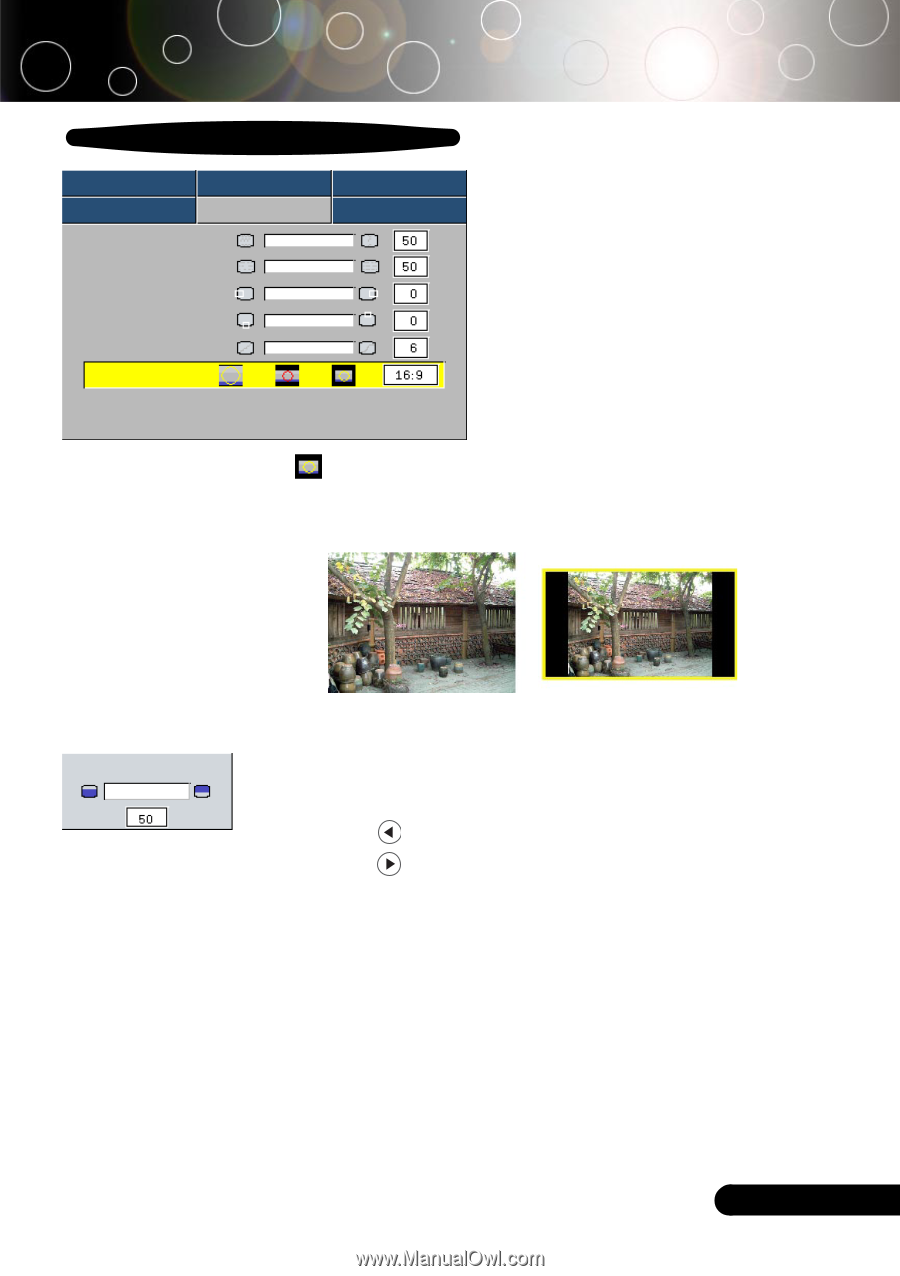
23
... English
Image-II
(Computer Mode)
Computer Mode
Image-I
Image-II
Audio
Language
Management
Lamp setting
Frequency
Tracking
H. Position
V. Position
Degamma
Aspect Ratio
16:9 Image Position
Press Enter to Set
4
Window: When a 4:3 image is bigger than a 16:9 screen,
select the “Window” mode to fit the image onto the screen
without changing the projection distance.
16:9 Image Position
Adjust the image position to up or down, when you select the
aspect ratio to 16:9.
4
Press the
to move the image down.
4
Press the
to move the image up.
16:9 Image Position
Window
Original Pixel














