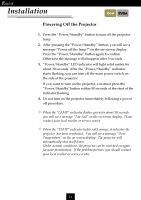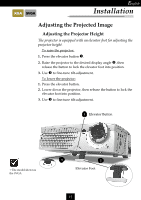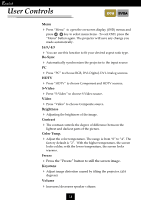Optoma H50 User Manual - Page 18
/ 4:3, Re-Sync, S-Video, Video, Brightness, Contrast, Color Temp., Freeze, Keystone, Volume
 |
View all Optoma H50 manuals
Add to My Manuals
Save this manual to your list of manuals |
Page 18 highlights
English User Controls XGA SVGA Menu 4 Press “Menu” to open the on-screen display (OSD) menus and press key to select menu items . To exit OSD, press the “Menu” button again. The projector will save any change you made automatically. 16:9 / 4:3 4 You can use this function to fit your desired aspect ratio type. Re-Sync 4 Automatically synchronizes the projector to the input source. PC 4 Press “PC” to choose RGB, DVI-Digital, DVI-Analog sources. HDTV 4 Press “HDTV” to choose Component and HDTV sources. S-Video 4 Press “S-Video” to choose S-Video source. Video 4 Press “Video” to choose Composite source. Brightness 4 Adjusting the brightness of the image. Contrast 4 The contrast controls the degree of difference between the lightest and darkest parts of the picture. Color Temp. 4 Adjust the color temperature. The range is from “0” to “4”. The factory default is “2”. With the higher temperature, the screen looks colder; with the lower temperature, the screen looks warmer. Freeze 4 Press the “Freeze” button to still the screen image. Keystone 4 Adjust image distortion caused by tilting the projector. (±16 degrees) Volume 4 Increases/decreases speaker volume. 18