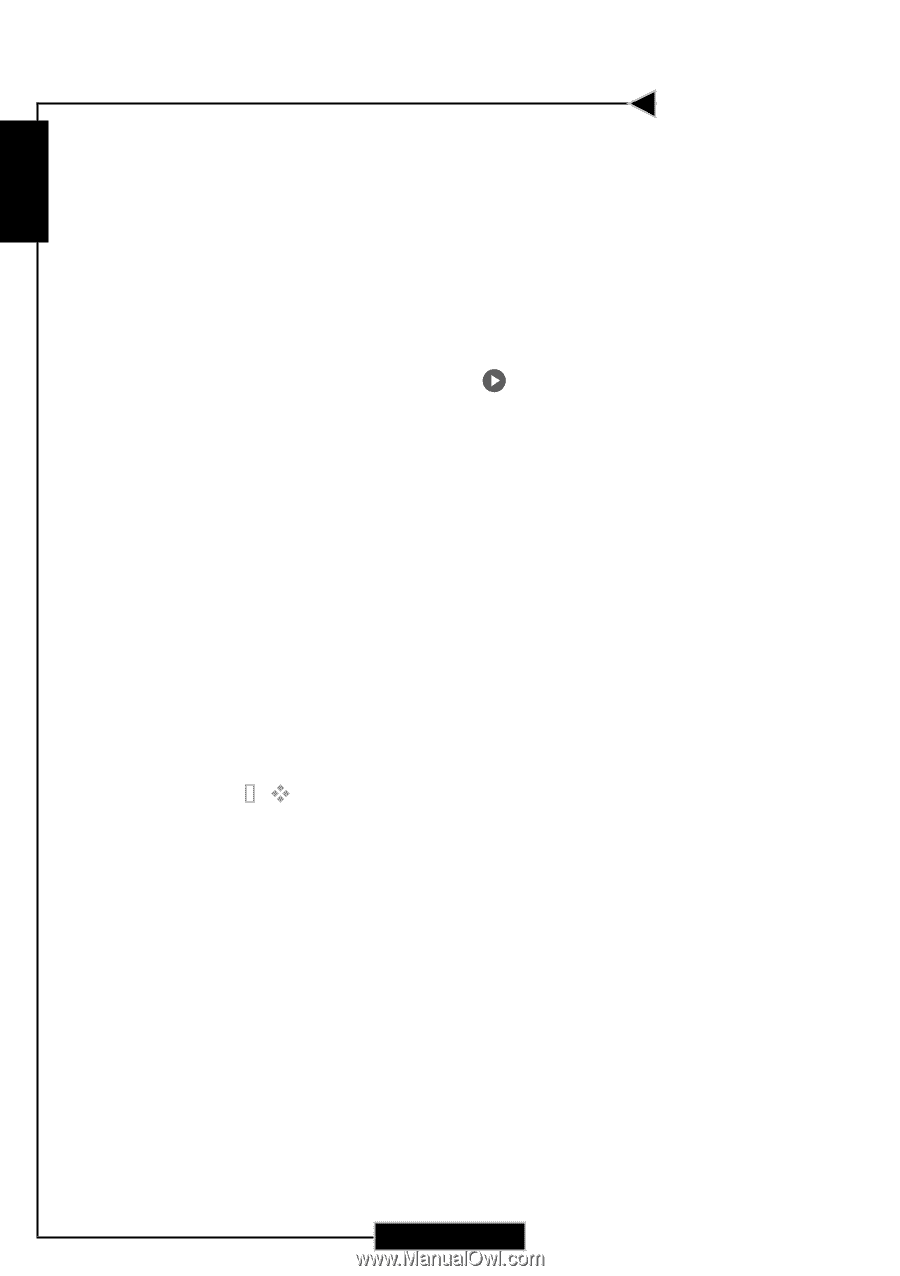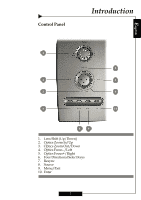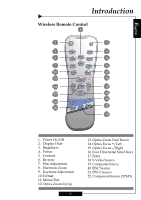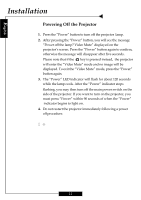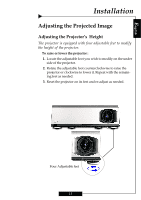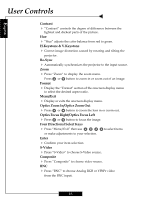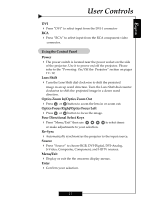Optoma H78DC3 User Manual - Page 12
Powering Off the Projector - problems
 |
View all Optoma H78DC3 manuals
Add to My Manuals
Save this manual to your list of manuals |
Page 12 highlights
English Installation Powering Off the Projector 1. Press the "Power" button to turn off the projector lamp. 2. After pressing the "Power" button, you will see the message "Power off the lamp? Video Mute" displayed on the projector's screen. Press the "Power" button again to confirm, otherwise the message will disappear after five seconds. Please note that if the key is pressed instead, the projector will enter the "Video Mute" mode and no image will be displayed. To exit the "Video Mute" mode, press the "Power" button again. 3. The "Power" LED indicator will flash for about 120 seconds while the lamp cools. After the "Power" indicator stops flashing, you may then turn off the main power switch on the side of the projector. If you want to turn on the projector, you must press "Power" within 90 seconds of when the "Power" indicator begins to light on. 4. Do not restart the projector immediately following a power off procedure. ™ If the "TEMP" indicator flashes orange for approximately ten seconds, the projector will display "Fan Fail. " Please contact your local reseller or service center. ™ If the "TEMP" indicator illuminates orange, the projector has overheated. The projector will display "Over Temperature." The projector will then automatically shut down. After cool down, under normal conditional, user can press the "Power" button to turn on the unit again. However, if the problem persists, you should contact your local reseller or service center. ™ If the "LAMP" indicator illuminates red, the lamp may of failed. Please contact your local reseller or service center. 12