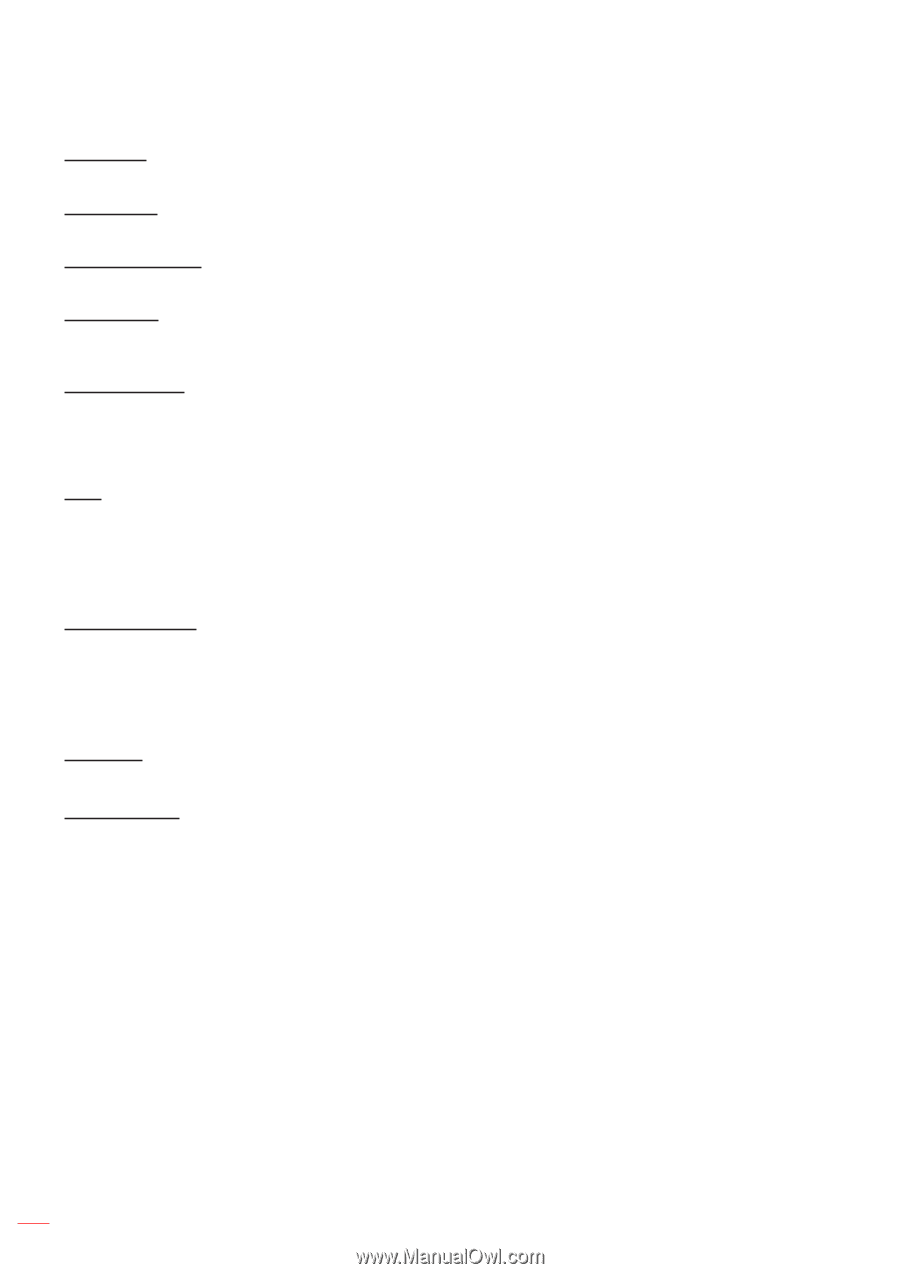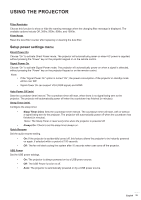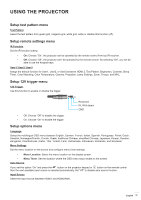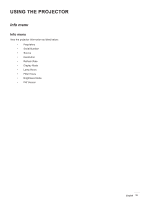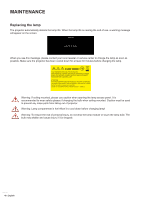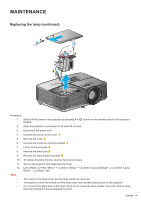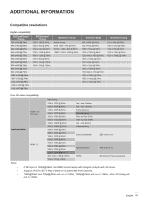Optoma HD143X HD243X User Manuel - Page 38
Setup reset menu, Input Name, High Altitude, Display Mode Lock, Keypad Lock, Information Hide, Off°
 |
View all Optoma HD143X manuals
Add to My Manuals
Save this manual to your list of manuals |
Page 38 highlights
USING THE PROJECTOR Input Name Use to rename the input function for easier identification. The available options include HDMI1 and HDMI2/MHL. High Altitude When "On" is selected, the fans will spin faster. This feature is useful in high altitude areas where the air is thin. Display Mode Lock Choose "On" or "Off" to lock or unlock adjusting display mode settings. Keypad Lock When the keypad lock function is "On", the Keypad will be locked. However, the projector can be operated by the remote control. By selecting "Off", you will be able to reuse the Keypad. Information Hide Enable this function to hide the information message. ‡‡ Off: Choose "On" to hide the info message. ‡‡ Logo On: Choose "Off" to show the "searching" message. Use this function to set the desired startup screen. If changes are made, they will take effect the next time the projector is powered on. ‡‡ Default: The default startup screen. ‡‡ Neutral: Logo is not displayed on startup screen. Background Color Use this function to display a blue, red, green, grey color, none, or logo screen when no signal is available. Note: If the background color is set to "None", then the background color is black. Setup reset menu Reset OSD Return the factory default settings for OSD menu settings. Reset to Default Return the factory default settings for Setup menu settings. 38 English