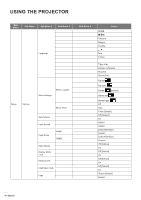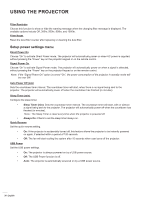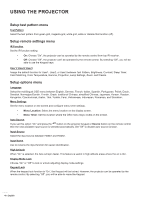Optoma HD28HDR HD28HDR_UM - Page 35
Display aspect ratio menu, 1080p 1920x1080 pixels
 |
View all Optoma HD28HDR manuals
Add to My Manuals
Save this manual to your list of manuals |
Page 35 highlights
USING THE PROJECTOR 3D Format Use this option to select the appropriate 3D format content. ‡‡ Auto: When a 3D identification signal is detected, the 3D format is selected automatically. ‡‡ SBS: Display 3D signal in "Side-by-Side" format. ‡‡ Top and Bottom: Display 3D signal in "Top and Bottom" format. ‡‡ Frame Sequential: Display 3D signal in "Frame Sequential" format. 3D Sync Invert Use this option to enable/disable the 3D sync invert function. Reset Return the factory default setting for 3D settings. ‡‡ Cancel: Select to cancel Reset. ‡‡ Yes: Select to return the factory default settings for 3D. Display aspect ratio menu Aspect Ratio Select the aspect ratio of the displayed image between the following options: ‡‡ 4:3: This format is for 4:3 input sources. ‡‡ 16:9: This format is for 16:9 input sources, like HDTV and DVD enhanced for Wide screen TV. ‡‡ LBX: This format is for non-16x9, letterbox source and if you use external 16x9 lens to display 2.35:1 aspect ratio in full resolution. ‡‡ Native: This format displays the original image without any scaling. ‡‡ Auto: Automatically selects the appropriate display format. Note: ‡‡ ‡‡ It is considered normal that black bars appear around the image with a resolution of 1080p in each aspect mode. The black bars and border will change in size depending on the aspect ratio. Black bars 1080p active area 1080p 1920x1080 pixels English 35