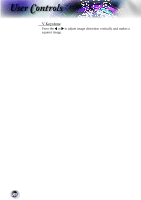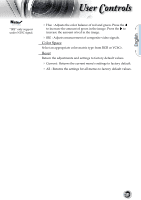Optoma HD80 User Manual - Page 29
Setup
 |
UPC - 796435216283
View all Optoma HD80 manuals
Add to My Manuals
Save this manual to your list of manuals |
Page 29 highlights
English User Controls Setup Language Choose the multilingual OSD menu. Press or into the sub menu and then use the or key to select your preferred language. Press "Select (Enter)" to finalize the selection. Input Source Enable input sources. Press or into the next menu as below and then use or to select. Press "Select (Enter)" to finalize the selection. The projector will not search inputs that are de-selected. Source Lock When this function is turned off, the projector will search for other signals if the current input signal is lost. When this function is turned on, it will search for a specified connection port. 29

English
29
User Controls
Language
Choose the multilingual OSD menu. Press
or
into the sub
menu and then use the
or
key to select your preferred lan-
guage. Press “Select (Enter)” to finalize the selection.
Input Source
Enable input sources. Press
or
into the next menu as below and
then use
or
to select. Press “Select (Enter)” to finalize the selec-
tion. The projector will not search inputs that are de-selected.
Source Lock
When this function is turned off, the projector will search for other
signals if the current input signal is lost. When this function is
turned on, it will search for a specified connection port.
Setup