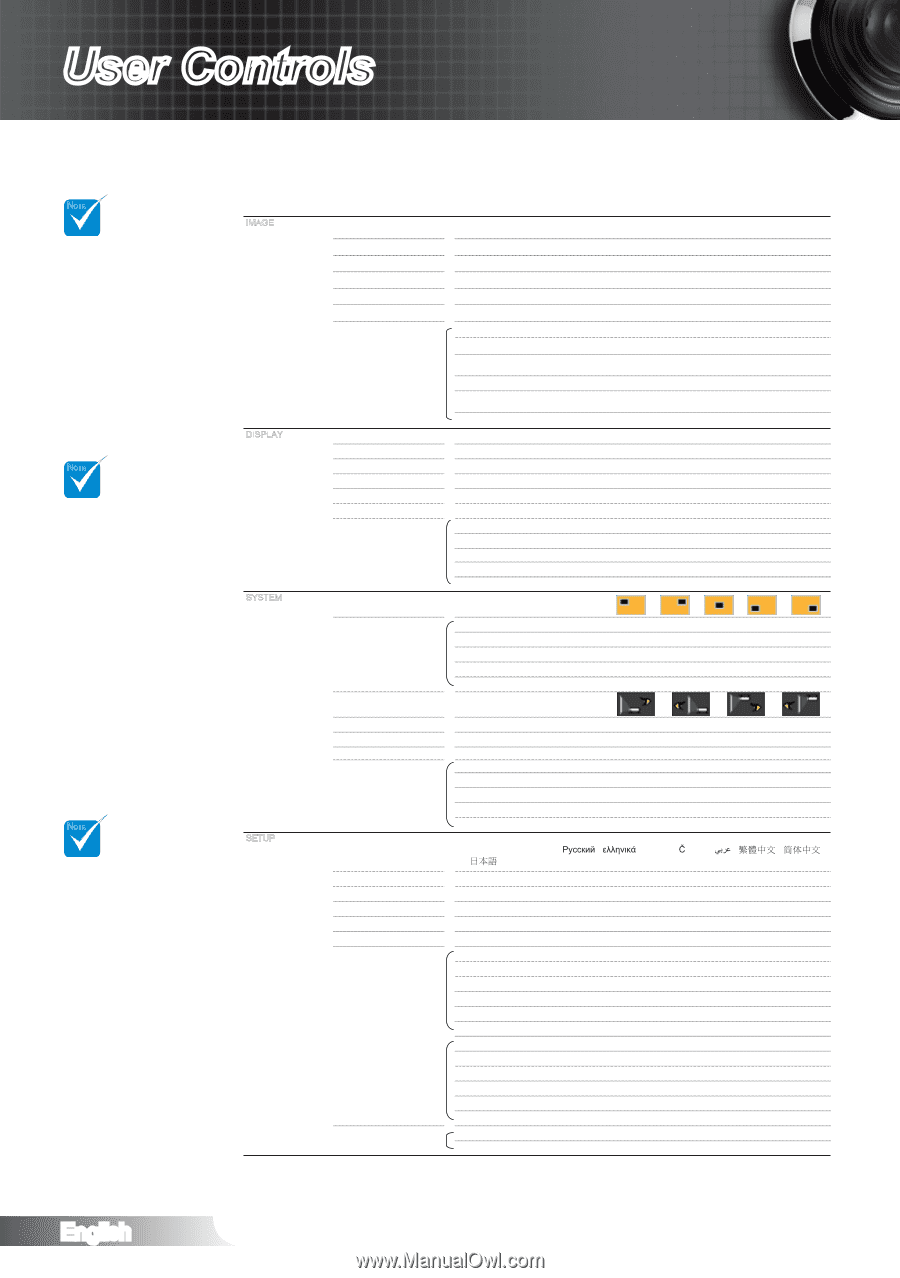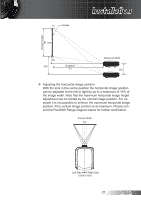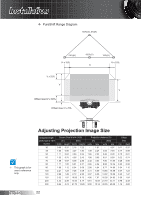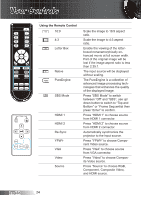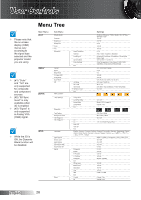Optoma HD83 User's Manual - Page 26
Menu Tree - test
 |
View all Optoma HD83 manuals
Add to My Manuals
Save this manual to your list of manuals |
Page 26 highlights
User Controls NOTE Please note that the on-screen display (OSD) menus vary according to the signal type selected and the projector model you are using. NOTE (#1) "Color" and "Tint" are only supported for composite and component sources. (#2) "3D Sync Invert" is only available when 3D is enabled. (#3) "Signal" is only supported in Analog VGA (RGB) signal. Menu Tree Main Menu IMAGE Sub Menu Display Mode Contrast Brightness Sharpness #1 Color #1 Tint Advanced DISPLAY Format Zoom Edge Mask V Image Shift V Keystone SuperWide 3D SYSTEM Menu Location Lamp Settings Projection Test Pattern Background Color 12V Trigger A 12V Trigger B NOTE While the 3D is ON, the Dynamic Black function will be disabled. SETUP Language Input Source Source Lock High Altitude Information Hide Auto Power Off Signal Reset Noise Reduction Gamma PureEngine DynamicBlack Color Settings Exit 3D Mode 3D -> 2D 3D Format #2 3D Sync. Invert Exit Settings Cinema / Reference / Photo / Bright / 3D / ISF Day / ISF Night / User -50~50 -50~50 0~15 -50~50 -50~50 0~10 Film / Video / Graphics / Standard PureDetail / PureColor / PureMotion / PureEngine Demo / Exit Off / Cinema 1 / Cinema 2 Color Temperature / Color Gamut / CMS / RGB Gain/Bias / Color Space / RGB Channel 4:3 / 16:9 / LBX / Native 0~10 0~5 -50~50 -30~30 Off / AUTO / On (16:9) / On (2.35:1) DLP-Link / VESA 3D 3D / L / R Off / SBS / Top and Bottom / Frame Sequential On / Off Lamp Hours Lamp Reminder Lamp Mode Lamp Reset Exit On / Off Bright / STD / Image AI Cancel / Yes Off / Grid / White Blue / Gray / Black On / Off Off On 4:3 / 16:9 / LBX / Native / Exit Auto 235 Auto 3D Exit English / Deutsch / Français / Italiano / Español / Português / Svenska / Nederlands / Norsk / Dansk / Polski / Suomi Magyar / ýeština Türkçe HDMI 1 / HDMI 2 / Component / VGA / Video / Exit On / Off On / Off On / Off 0~180 Frequency 0~100 Phase -50~50 H. Position -50~50 V. Position -50~50 Automatic Enable / Disable Exit White Level Black Level -50~50 -50~50 Saturation -50~50 Hue -50~50 IRE 0 IRE / 7.5 IRE Exit Current Cancel / Yes All Cancel / Yes English 26