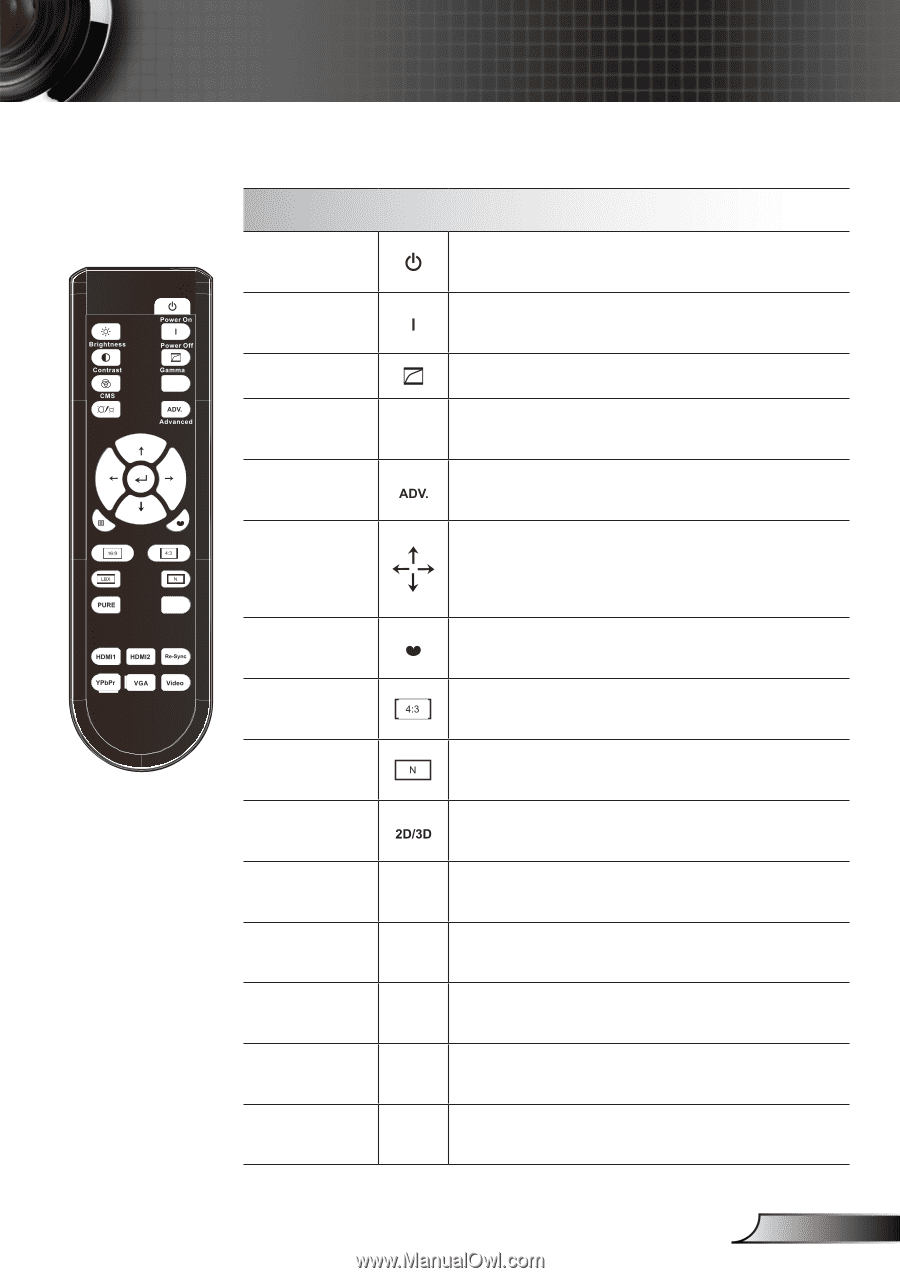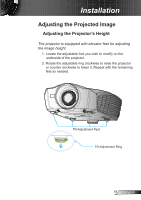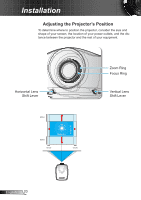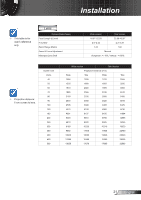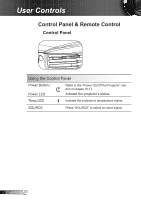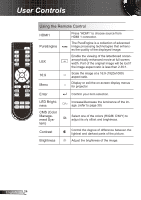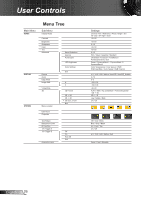Optoma HD91 User Manual - Page 23
Using the Remote Control
 |
View all Optoma HD91 manuals
Add to My Manuals
Save this manual to your list of manuals |
Page 23 highlights
User Controls LED Brightness HDMI Link Menu 16:9 Letter-Box Pure Engine Mode 4:3 Native 2D/3D 3D Format Remote Control Using the Remote Control Power On Turn on the projector. Power Off Gamma HDMI Link Advanced Four Directional Select Keys Mode 4:3 Native 3D Format Re-Sync Video HDMI2 VGA YPbPr Turn off the projector. Set up gamma curve type. Enables and disables the HDMI link function. Display or exit the "IMAGE | Advanced" menu. Use directional select keys to select items or make adjustments to your selection. Select a display mode for optimised settings for different applications. (refer to page 28) Scale the image at a 4:3 (1440x1080) aspect ratio. The input source will be displayed without scaling. Manually select a 3D mode that matches your 3D content. Automatically synchronizes the projector to the input source. Press "Video" to choose Composite video source. Press "HDMI2" to choose source from HDMI 2 connector. Press "VGA" to choose source from VGA-In/YPbPr connector. Press "YPbPr" to choose source from YPbPr connector. 23 English