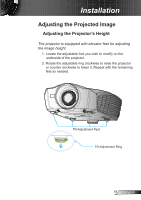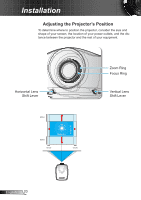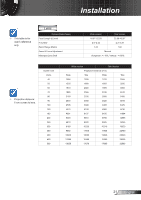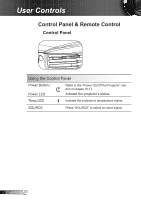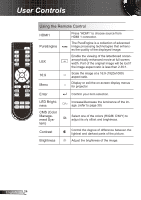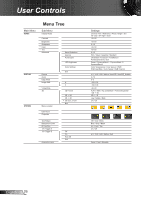Optoma HD91 User Manual - Page 24
HDMI1, PureEngine, Enter, LED Bright, Manage, Contrast, Brightness
 |
View all Optoma HD91 manuals
Add to My Manuals
Save this manual to your list of manuals |
Page 24 highlights
User Controls LED Brightness HDMI Link Menu 16:9 Letter-Box Pure Engine Mode 4:3 Native 2D/3D 3D Format Using the Remote Control HDMI1 PureEngine Press "HDM1" to choose source from HDMI 1 connector. The PureEngine is a collection of advanced image processing technologies that enhances the quality of the displayed image. LBX Enable the viewing of the letterboxed nonanamorphically enhanced movie at full screen width. Part of the original image will be lost if the image aspect ratio is less than 2.35:1. 16:9 Menu Scale the image at a 16:9 (1920x1080) aspect ratio. Display or exit the on-screen display menus for projector. Enter Confirm your item selection. LED Brightness CMS (Color Management System) Contrast Brightness Increase/Decrease the luminance of the image. (refer to page 30) Select one of the colors (R/G/B/ C/M/Y) to adjust its x/y offset and brightness. Control the degree of difference between the lightest and darkest parts of the picture. Adjust the brightness of the image. English 24