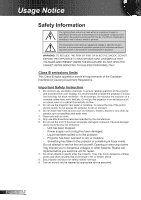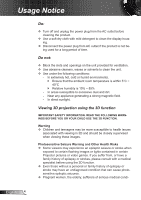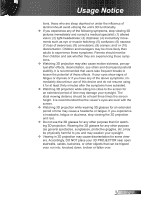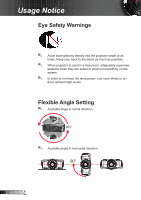Optoma HD91 User Manual - Page 3
Precautions - led projector
 |
View all Optoma HD91 manuals
Add to My Manuals
Save this manual to your list of manuals |
Page 3 highlights
Usage Notice Precautions Please follow all warnings, precautions and maintenance as recommended in this user's guide. ▀■ Warning▀■ Warning▀■ Warning▀■ Warning▀■ Warning▀■ Warning- 4" (10cm) Do not look into the projector's lens when the LED is on. The bright light may hurt your eyes. To reduce the risk of fire or electric shock, do not expose this projector to rain or moisture. Please do not open or disassemble the projector as this may cause electric shock. When switching the projector off, please ensure the cooling cycle has been completed before disconnecting power. Allow 10 seconds for the projector to cool down. Do not use lens cap when projector is in operation. Allowing the proper amount of space on the top, sides, and rear of the projector cabinet is critical for proper air circulation and cooling of the unit. The dimensions shown here indicate the minimum space required. If the projector is to be built into a compartment or similarly enclosed, these minimum distances must be maintained. 8" (20cm) 8" (20cm) 4" (10cm) 3 English