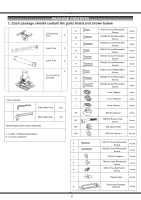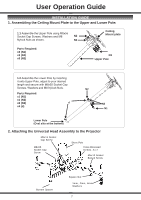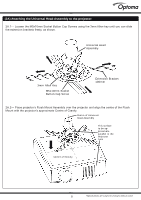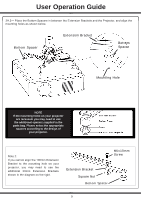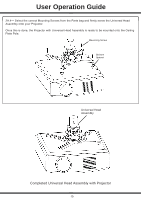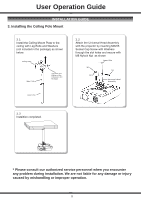Optoma OCM815W User Manual - Page 11
Installation Guide
 |
View all Optoma OCM815W manuals
Add to My Manuals
Save this manual to your list of manuals |
Page 11 highlights
User Operation Guide INSTALLATION GUIDE 3. Installing the Ceiling Pole Mount 3.1 Install the Ceiling Mount Plate to the ceiling with Lag Bolts and Washers (not included in the package) as shown below. Ceiling Plate Upper Pole Lag Bolts and Washers (Not Included in the Package) 3.2 Attach the Universal Head Assembly with the projector by inserting M8x55 Socket Cap Screw with Washers through the slot holes and secure with M8 Nylock Nut as shown Lower Pole N2 N3 N1 Universal Head Assembly Lower Pole 3.3 Installtion completed. * Please consult our authorized service personnel when you encounter any problem during installation. We are not liable for any damage or injury caused by mishandling or improper operation. 11
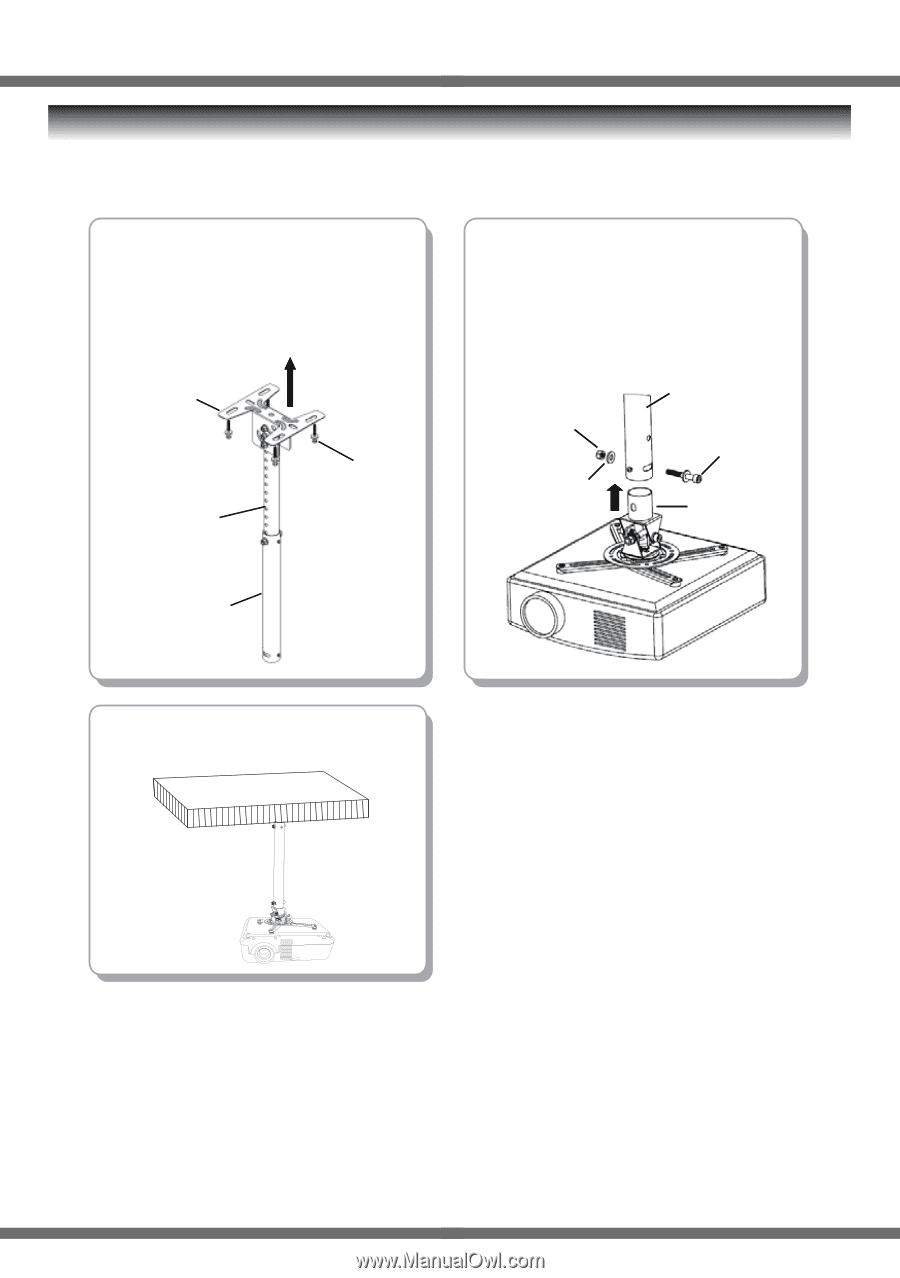
User Operation Guide
11
INSTALLATION GUIDE
* Please consult our authorized service personnel when you encounter
any problem during installation. We are not liable for any damage or injury
caused by mishandling or improper operation.
3.3
Installtion completed.
3. Installing the Ceiling Pole Mount
3.2
Attach the Universal Head Assembly
with the projector by inserting M8x55
Socket Cap Screw with Washers
through the slot holes and secure with
M8 Nylock Nut
as shown
Lag Bolts and
Washers (Not
Included in the
Package)
Ceiling Plate
Upper Pole
Lower Pole
3.1
Install the Ceiling Mount Plate to the
ceiling with Lag Bolts and Washers
(not included in the package) as shown
below.
Lower Pole
N1
N2
N3
Universal Head
Assembly