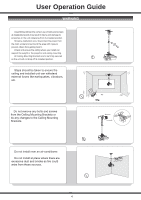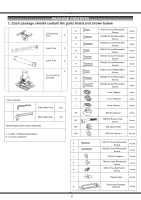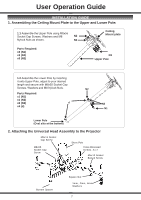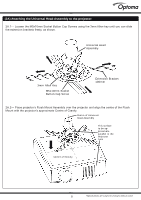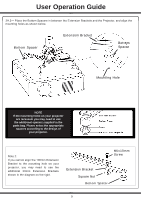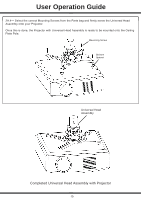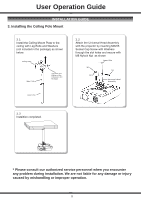Optoma OCM815W User Manual - Page 9
Bottom Spacer, Extension Bracket, Mounting Hole, Bottom, Spacer
 |
View all Optoma OCM815W manuals
Add to My Manuals
Save this manual to your list of manuals |
Page 9 highlights
User Operation Guide 2A.3- Place the Bottom Spacers in between the Extension Brackets and the Projector, and align the mounting holes as shown below. Bottom Spacer Extension Bracket Bottom Spacer Mounting Hole NOTE If the mounting holes on your projector are recessed, you may need to use the additional spacers supplied in the parts bag. Please select the appropriate spacers according to the design of your projector. Note 2: If you cannot align the 100mm Extension Bracket to the mounting hole on your projector, you may need to use the additional 50mm Extension Brackets shown in the diagram on the right. M5x10mm Screw Extension Bracket Square Nut Bottom Spacer 9
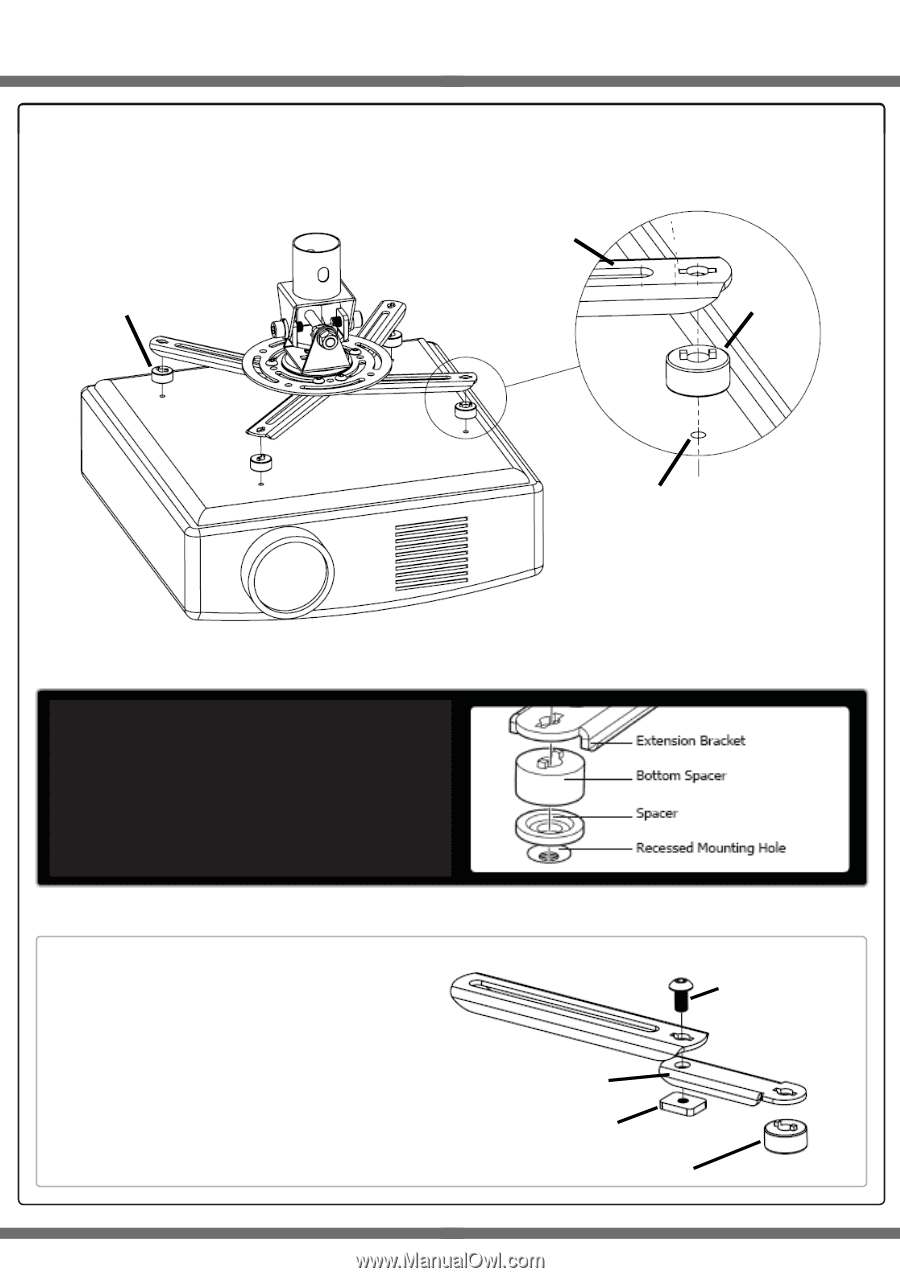
User Operation Guide
9
2A.3— Place the Bottom Spacers in between the Extension Brackets and the Projector, and align the
mounting holes as shown below.
Note 2:
If you cannot align the 100mm Extension
Bracket to the mounting hole on your
projector, you may need to use the
additional 50mm Extension Brackets
shown in the diagram on the right.
M5x10mm
Screw
Extension Bracket
Square Nut
Bottom Spacer
NOTE
If the mounting holes on your projector
are recessed, you may need to use
the additional spacers supplied in the
parts bag. Please select the appropriate
spacers according to the design of
your projector.
Bottom Spacer
Extension Bracket
Mounting Hole
Bottom
Spacer