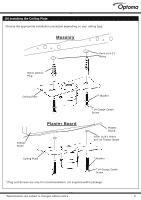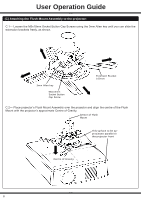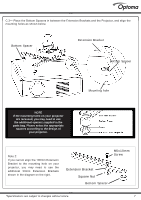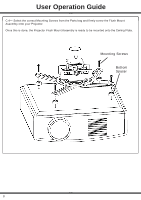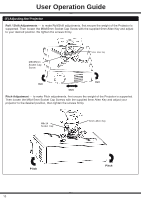Optoma OCM818W-RU User Manual - Page 10
E Adjusting the Projector - support
 |
View all Optoma OCM818W-RU manuals
Add to My Manuals
Save this manual to your list of manuals |
Page 10 highlights
User Operation Guide (E) Adjusting the Projector Roll / Shift Adjustments - to make Roll/Shift adjustments, first ensure the weight of the Projector is supported. Then loosen the M8x65mm Socket Cap Screw with the supplied 6mm Allen Key and adjust to your desired position. Re tighten the screws firmly. M8X65mm Socket Cap Screw 6mm Allen Key Roll Roll Shift Pitch Adjustment - to make Pitch adjustments, first ensure the weight of the Projector is supported. Then loosen the M8x15mm Socket Cap Screws with the supplied 6mm Allen Key and adjust your projector to the desired position, then tighten the screws firmly. M8x15 Socket Cap 6mm Allen Key Pitch 10 Pitch
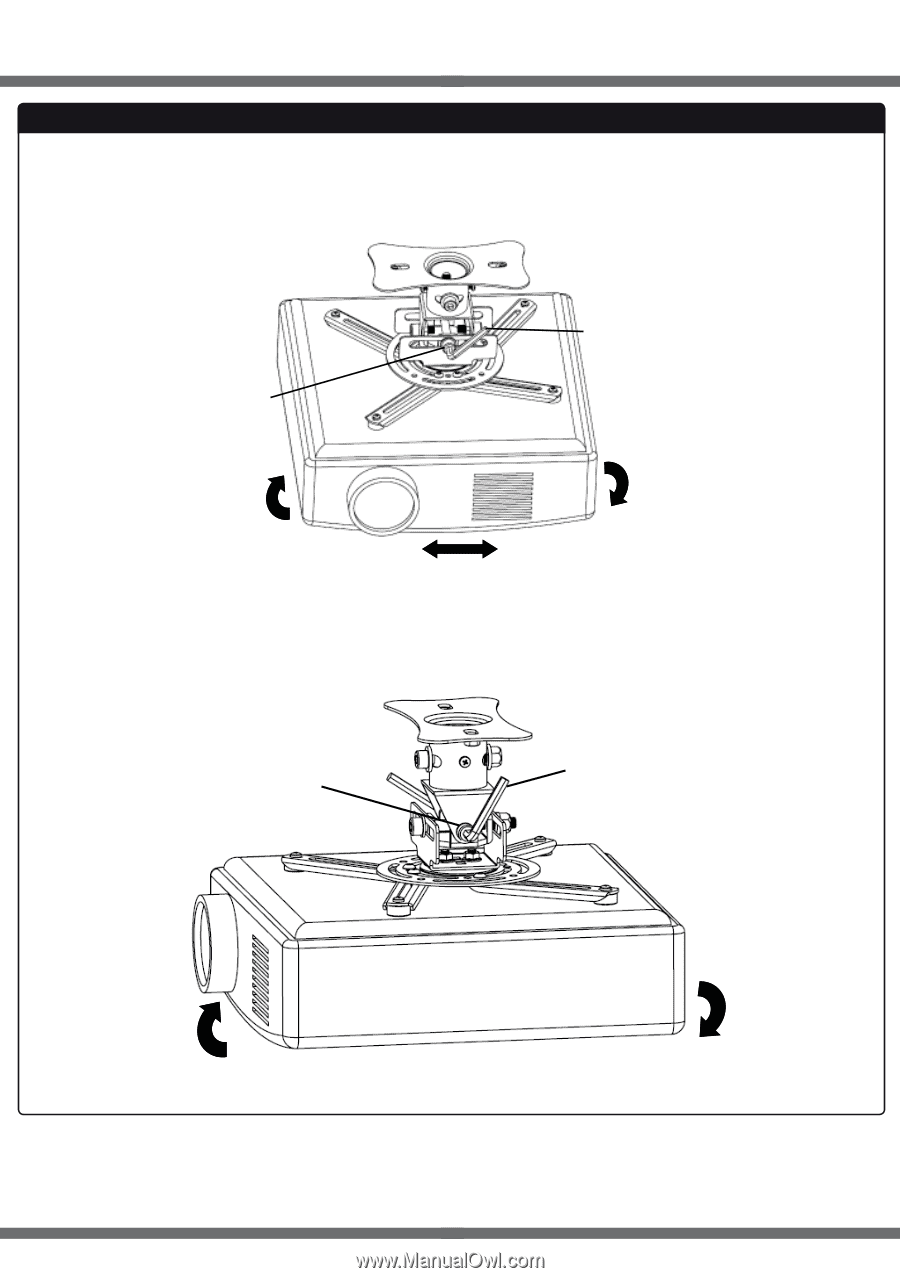
10
User Operation Guide
(E) Adjusting the Projector
Roll / Shift Adjustments
— to make Roll/Shift adjustments, first ensure the weight of the Projector is
supported. Then loosen the M8x65mm Socket Cap Screw with the supplied 6mm Allen Key and adjust
to your desired position. Re tighten the screws firmly.
6mm Allen Key
Roll
Roll
Shift
Pitch Adjustment
— to make Pitch adjustments, first ensure the weight of the Projector is supported.
Then loosen the M8x15mm Socket Cap Screws with the supplied 6mm Allen Key and adjust your
projector to the desired position, then tighten the screws firmly.
6mm Allen Key
M8x15
Socket Cap
Pitch
Pitch
M8X65mm
Socket Cap
Screw