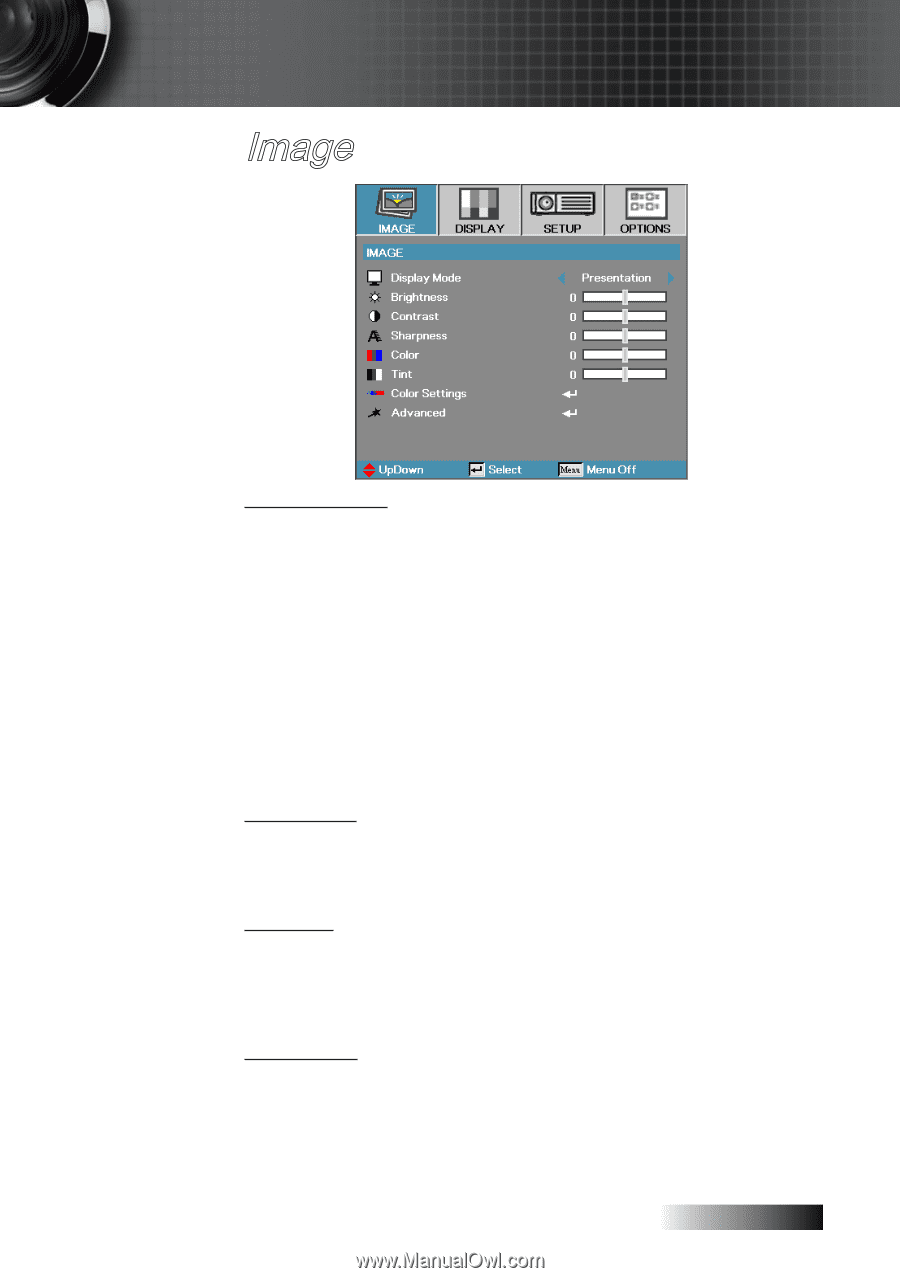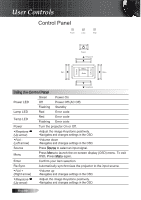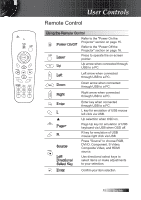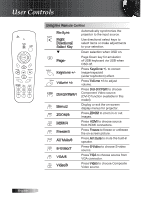Optoma TX779P-3D User's Manual - Page 25
Image - dlp
 |
View all Optoma TX779P-3D manuals
Add to My Manuals
Save this manual to your list of manuals |
Page 25 highlights
Image User Controls Display Mode There are many factory presets optimized for various types of images. 4 Presentation: Good color and brightness from PC input. 4 Bright: Maximum brightness from PC input. 4 Movie: For home theater. 4 sRGB: Standardised accurate color. 4 Blackboard: Tuned for blackboard usage. 4 Classroom: Recommended settings for classroom. 4 User: User's own settings. The initial default settings of this mode is from Presentation / Movie mode. Any further adjustments by the user will be saved in this mode for future use. 4 3D: Recommand setting for 3D mode enabled (DLP-Link / IR). Brightness Adjust the brightness of the image. 4 Press ◄ to darken image. 4 Press ► to lighten the image. Contrast The contrast controls the degree of difference between the lightest and darkest parts of the picture. 4 Press ◄ to decrease the contrast. 4 Press ► to increase the contrast. Sharpness Adjusts the sharpness of the image. 4 Press ◄ to decrease the sharpness. 4 Press ► to increase the sharpness. 25 English