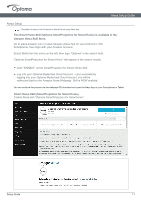Optoma UHL55 UHD51A UHD51ALV UHD52ALV UHL55 Alexa Setup PC Guide 20191024 - Page 8
LOGIN, Pair Code, Application > Smart Home., Registering the projector to Mydevices Cloud.
 |
View all Optoma UHL55 manuals
Add to My Manuals
Save this manual to your list of manuals |
Page 8 highlights
Alexa Setup Guide Alexa Setup Complete this step on the Computer or Mobile Device ● Registering the projector to Mydevices Cloud. Open a web browser and connect to Optoma Mydevices Cloud login page. Enter your user name and password, and click LOGIN to enter to the system. Click Add to add the new projector information. The following step requires the Pair Code data. Complete this step on the Projector On the projector, go to Application > Smart Home. Setup Guide 08
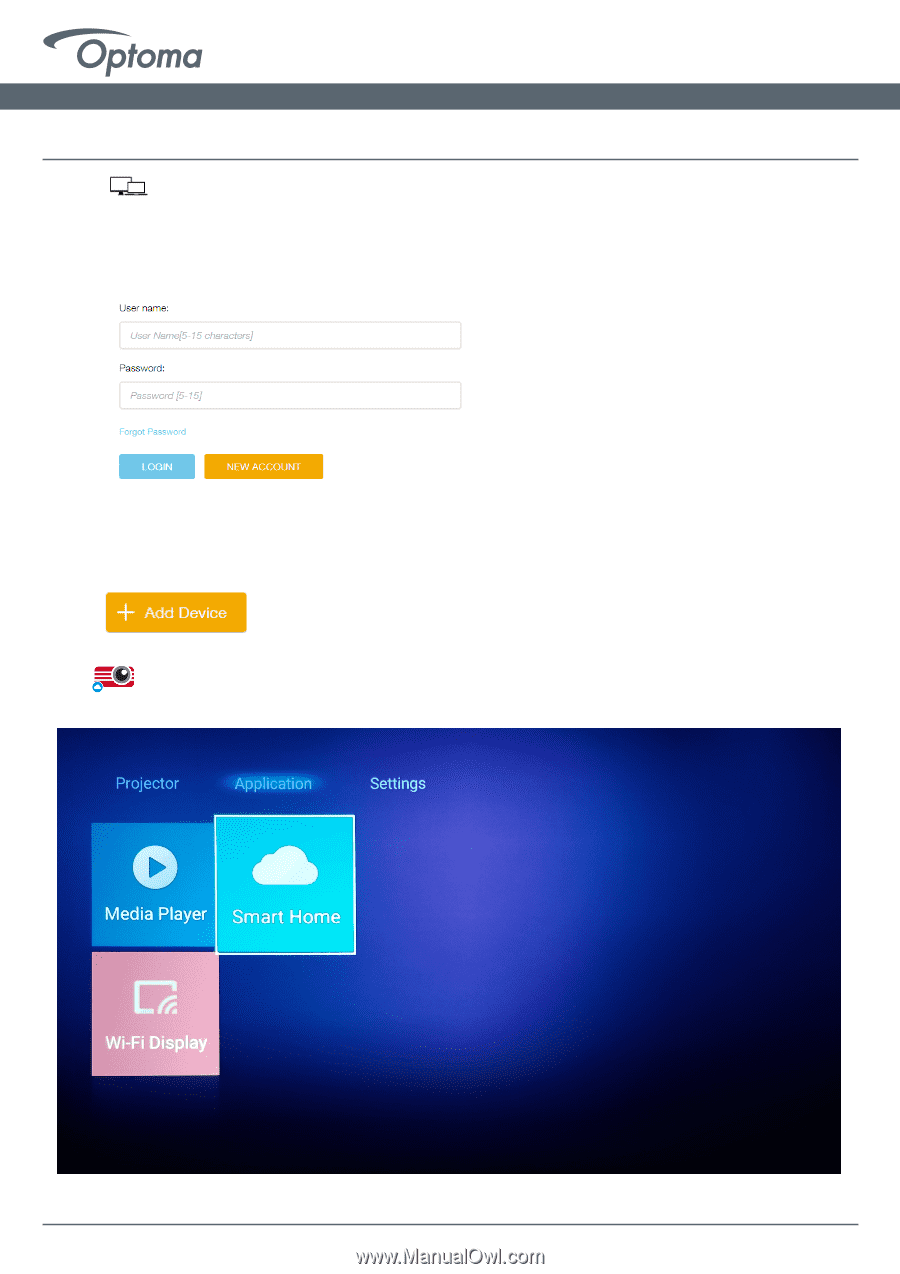
Setup Guide
0
8
Alexa Setup
●
Registering the projector to Mydevices Cloud.
Open a web browser and connect to Optoma Mydevices Cloud login page. Enter your
user name and password, and click
LOGIN
to enter to the system.
Click
Add
to add the new projector information. The following step requires
the
Pair Code
data.
On the projector, go to
Application > Smart Home.
Alexa Setup Guide
Complete this step on the Computer or Mobile Device
Complete this step on the Projector